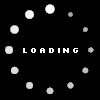Notice ★ e-Form (Electronic Form) - How to fill out for Visa Application
- DATE
- 2025-07-01
E-FORM (Electronic Form) should be completed and submitted on-site at our Embassy for applying the Korean visa
→ Visiting our Embassy is required regardless of whether or not you filled out the e-Form
- uploading photo, fill in applicants' signature by hand, printing out the completed one and submit this on-site at our Embassy, etc.-
How to fill out e-Form (Electronic Form) on KOREA VISA PORTAL website
[1. Visit KOREA VISA PORTAL website (click)]
- VISA PORTAL website (visa.go.kr) → English → Application → e-Form (Visa) → Fill out the e-Form
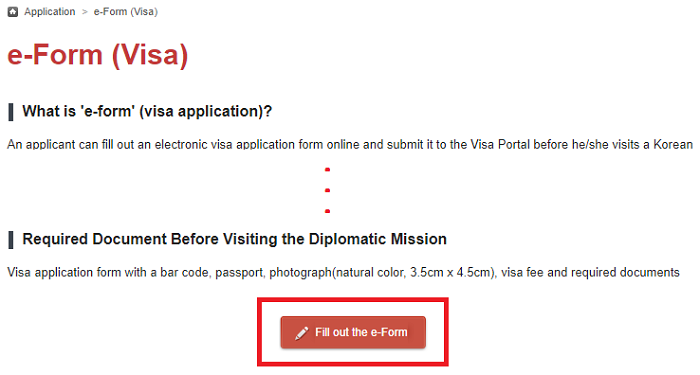
[2. Complete a Visa Application Form]
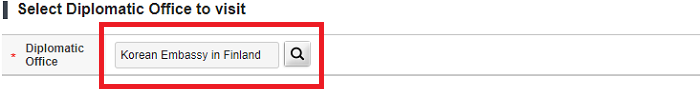
- SELECT 'Korean Embassy in Finland ONLY.
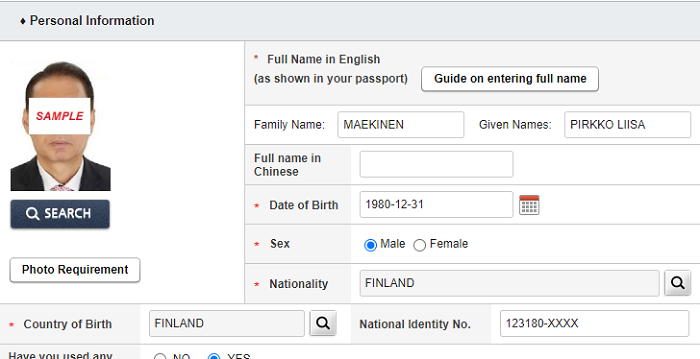
- SEARCH and UPLOAD your photo following the photo requirement.
(Photo size : 3.5cm x 4.5cm, Color photograph of face, front view, on white background, taken within the past 6 months)
- Enter name in English FAMILY NAME (LAST NAME, SURNAME) first followed by GIVEN NAME(S) (FIRST NAME(S) and MIDDLE NAME(S)) as it appears on YOUR PASSPORT with no commas or dashes in between (if applicable, Ä → AE / Ö → OE / Å → AA). If there is a space or dash in your first and/or last names, please replace them with space(s).
* Example
- Family name (Last name, Surname) : MÄKINEN
- Given name(s) (First name(s) and Middle name(s)) : PIRKKO-LIISA
→ CORRECT : MAEKINEN PIRKKO LIISA
→ INCORRECT : MAKINEN PIRKKO-LIISA / MAEKINEN PIRKKO-LIISA / PIRKKO LIISA MAEKINEN
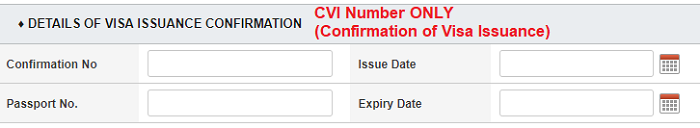
- DO NOT fill in 'Details of Visa Issuance Confirmation' unless you have one (Confirmation of Visa Issuance (CVI) Number).
The CVI number is issued by the Ministry of Justice in the Rep. of Korea.
[3. Print out the completed e-Form after submission
& Fill in your FULL NAME and SIGNATURE on the e-Form]

- After submission, DO NOT CLOSE THE WINDOW NOR TAB, and PRINT OUT the completed e-Form.
If you close it before printing, you cannot print out your e-Form → For printing it out, you have to fill it out once again.
- FILL IN your FULL NAME and SIGNATURE by hand on the e-Form.
- Your application number should be shown as 'FNXXONXXXXXX'.
- If you have to modify or add something in the e-Form after printing, please do it by hand in the printed e-Form.
[4. Make a reservation for visiting our Embassy
& Bring and Submit all required documents including printed e-Form for applying the visa]
- Before visiting our Embassy, online reservation is required : Online booking system for the Consular Services (click)
- BRING and SUBMIT all required documents including the printed e-Form : Visa Requirement (click)
You have to submit the documents on-site at our Embassy regardless of the result shown as 'Applied' on the website after filling out the e-Form.
※ For questions : Korean Immigration Contact Center
- Call : +82-2-1345, +82-2-6908-1345~6
- Online Q&A tab : hiKorea website (click)