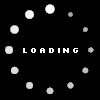Notice Transfer of Valid Visa from Old Passport to New Passport (Online Service)
- DATE
- 2025-05-01
Transfer of Valid Visa from Old Passport to New Passport (Online)
If you possess a valid visa in your old passport and have renewed your passport, you MUST transfer your visa to the new passport in order to use it. Please note that transfer of visa is not allowed if the old passport is reported lost. This service is only available ONLINE.
If you have any question regarding transfer of visa issued in Singapore, please contact us via email (consg@mofa.go.kr) ONLY. Please note that we DO NOT apply for transfer on behalf of applicants. The onus is on the applicant to complete the transfer of visa on time before travel.
The Korean Embassy in Singapore is only able to approve transfer of visas that were issued in Singapore. If your visa was issued outside of Singapore, you can still follow the procedures below. However, please contact the Korean Embassy that issued your visa directly if you need to follow-up on your request. For example: visa was issued in Country A → Contact the Korean Embassy in Country A to follow-up) |
Steps to transfer visa (please read carefully)
1) Visit www.visa.go.kr and select "Change of Passport Information" under Application.
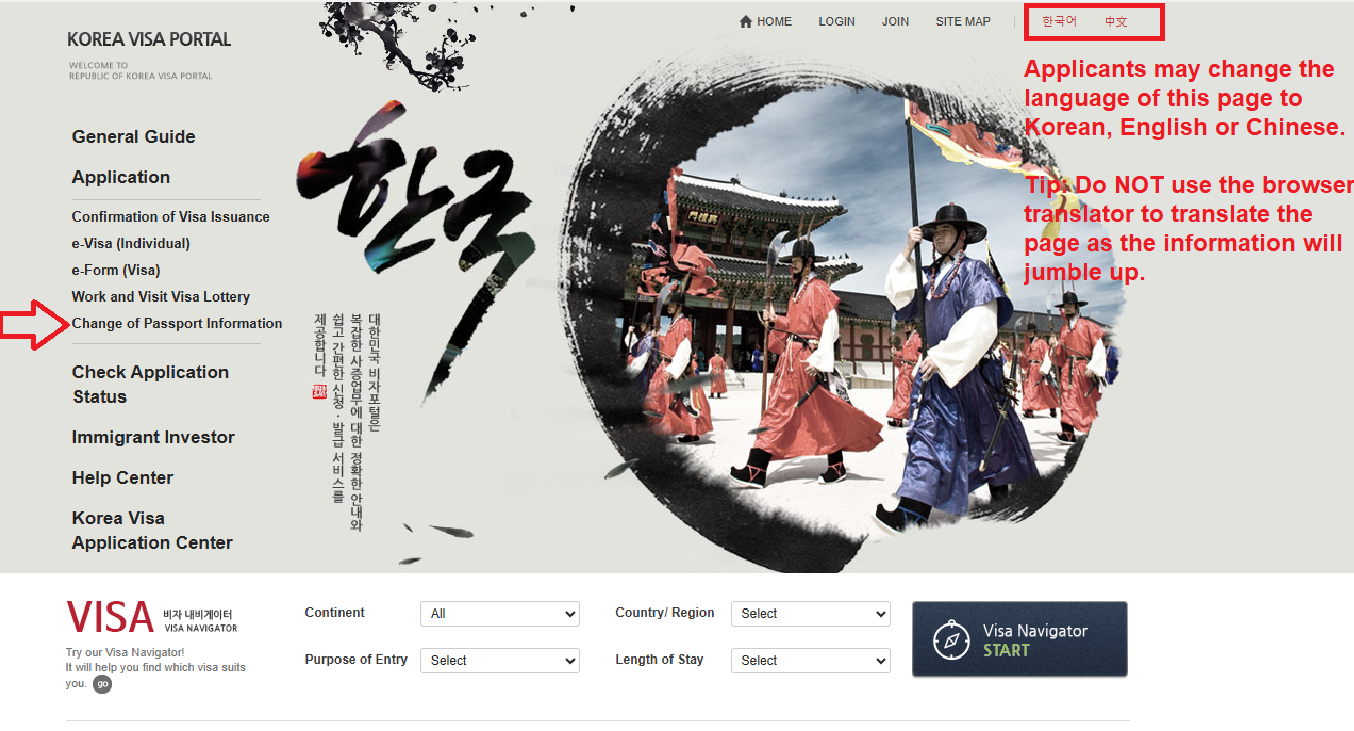
2) Key in your name in the exact sequence shown on your visa grant notice, date of birth, old passport number and visa number. (Note: If you possess the visa sticker label, the visa number is the first row of numbers on the top right-hand corner)

3) After completing the fields, click "Register". You will be redirected to the next page.
4) Fill in your new passport details and upload a scan copy of both your new and old passports*.
* The scan copy of the old passport must show the cancellation/void marks. Transfer request would be refused if cancellation/void marks are not visible.
5) Click "Register" (please note that there will be NO application number or reference number for your application)
Note:
▷︎ Processing time is approximately 4 working days.
▷︎ You will not receive any confirmation email for your transfer request. You will not be contacted unless additional document is required.
▷︎ After 4 working days, please follow the instructions below (scroll down to read more) to print your visa bearing your new passport number.
▷︎ If your transfer request is still within processing time (4 working days), please note that we may not respond to your query.
How to retrieve your visa with your new passport number (after 4 working days)
1) Visit www.visa.go.kr and select " Check Application Status & Print".

2) Select "Diplomatic Office" for Type of Application.
3) Key in your name, NEW passport number and date of birth. Click on the "Search" button.
4) The result of your application will be shown below. Click on the "Certificate" button to print out the visa grant notice.
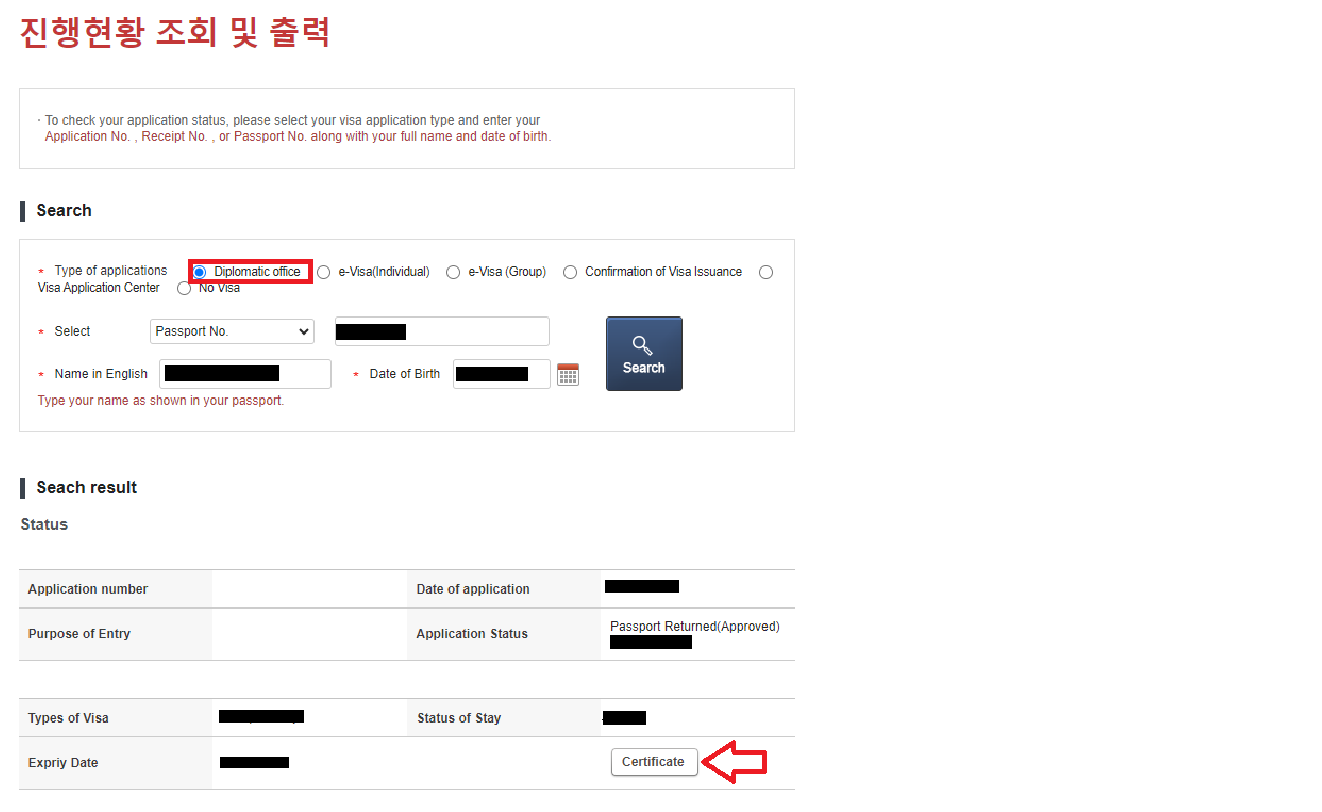
Note:
▷︎ If you are not able to print out your visa grant notice, please send a copy of your visa and new passport to consg@mofa.go.kr
▷︎ If your transfer request is still within processing time (4 working days), please note that we may not respond to your query.