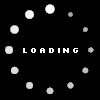Notice [★Important] Reservation is REQUIRED to visit the Consulate Office (Online reservation information)
- DATE
- 2024-10-23
Please make a reservation in advance for a visit to the Consular Office!
In order to enhance the safety and the most efficient work processing for visitors, the Consular Department of the Embassy of the Republic of Korea is implementing a reservation system.
□ Reservation System Overview
ㅇ Mon-Fri 9:00, 9:30, 10:00, 10:30, 11:00, 11:30, 15:00, 15:30, 16:00, 16:30
※ Same-day reservation not available
※ Closed: US national holidays & South Korea's Independence Movement Day(3/1), Liberation Day(8/15), National Foundation Day(10/3), and Hangeul Day(10/9)
ㅇ How to make a reservation
① Access the 365 Overseas Korean Portal
(https://www.g4k.go.kr/en/main.do) or download the mobile app “365 Overseas Korean Portal”
② Non-member login (or sign up)
③ Reservation to Diplomatic Mission - Click on [Make a Reservation]
④ Select [North America] - [United States] - [United States - Embassy of the Republic of Korea in the United States of America], Click [Next]
⑤ Select [Consular Service] / [Reservation date] / [Time]
⑥ After completing the reservation, print out the confirmation email or take a screenshot and present it when you visit.
ㅇ Exceptions to the reservation system
You can visit us without making an online reservation if you’re simply picking up a visa, passport, family relationship certificate, etc. that you’ve already applied for, or to apply for an emergency single-entry passport. (If you are applying for an emergency single-entry passport, please contact us by phone first.)
※ We are closed during lunch time (12:00-13:00).
For senior applicants who are 65 or older, please bring a valid ID (passport, driver's license) proving that you are 65 or older (Senior hours: between 13:00 and 14:30).
□ Notes
ㅇ Reservations are only accepted through ‘365 Overseas Korean Portal’. Reservations by phone or email are not accepted.
ㅇ PLEASE CANCEL YOUR RESERVATION in advance if you’re unable to visit at your reserved time for other people (365 Overseas Korean Portal).