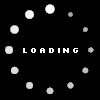(Important) Installation of COVID-19 Self-diagnosis Mobile App when you visit Korea
- DATE
- 2020-03-18
Self-diagnosis Mobile App.
The Ministry of Health and Welfare of the Republic of Korea has requested all persons travelling to the Republic of Korea (including Koreans) to install the “Self-Diagnosis App” in their phones. This is one of the ways to reduce congestion at the entry point due to COVID-19 screening. The Self- Diagnosis App is available in 5 languages namely; Korean, English, French, Japanese and Chinese. All visitors are requested to cooperate.
How to install the App.
1. Open google or Play store
2. Search Self-Diagnosis-Ministry of Health and Welfare
3. Install
4. After Installing click “open”
5. Select language.
6. Enter Information.
7. Finish by pressing “Done”
Please find the attached Manual for your reference
Self-Diagnosis App, Number Certification Manual
How to check for latest version. (The App should be up to date)