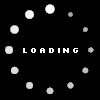Notice ★ HOW TO BOOK AN APPOINTMENT FOR "TOURIST" VISA (From 1st of May, 2024)
- DATE
- 2024-04-22
HOW TO BOOK A "TOURIST" APPOINTMENT
①︎ To book appointment, please visit: https://www.g4k.go.kr/en/main.do
▶︎Important Note:
● If the appointment opening date falls on a weekend or a public holiday, the slots will be opened on the next business day.
●If all dates appear in RED, it means they are fully booked.
●You can wait for the next opening date or check periodically for canceled slots that may become available.
●No group booking, one slot is required per applicant with the exception of 1 minor whom can be added to their parent's appointment slot. (Parent's Name, DOB, Nationality & Purpose + Minor: Name of Minor)
▶︎ Booking Schedule:
○ For appointments from the 1st to the 15th of each month:
Appointment slots will open for booking on the 16th of the previous month at 8:30 a.m.
(Example: On January 16th, 2025, at 8:30 a.m., the slots for February 3rd – 14th will be available.)
○ For appointments from the 16th to the end of each month:
Appointment slots will open for booking on the 1st of the same month at 8:30 a.m.
(Example: On February 3rd , 2025, at 8:30 a.m., the slots for February 17th – 28th will be available since February 1st falls on a weekend.)
② Make sure to change the website language to English by clicking the "ENG" button located in the upper right corner of the page. (Pages translated using Google Translate will not function properly.)
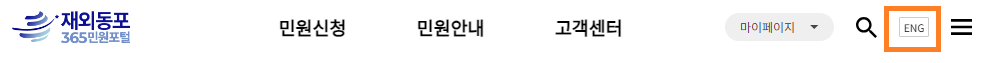
then it shows like this
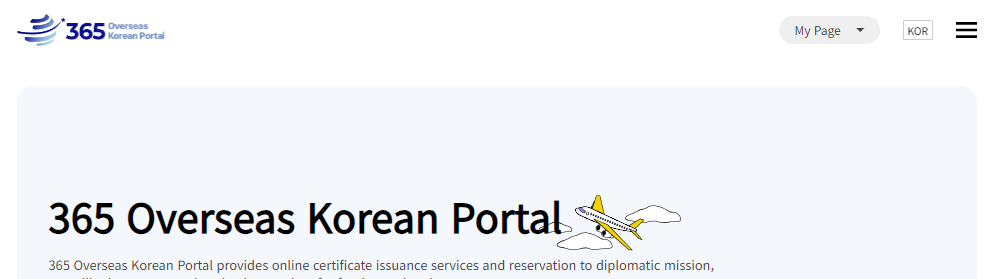
③︎ Click the RESERVATION TO A DIPLOMATIC MISSION
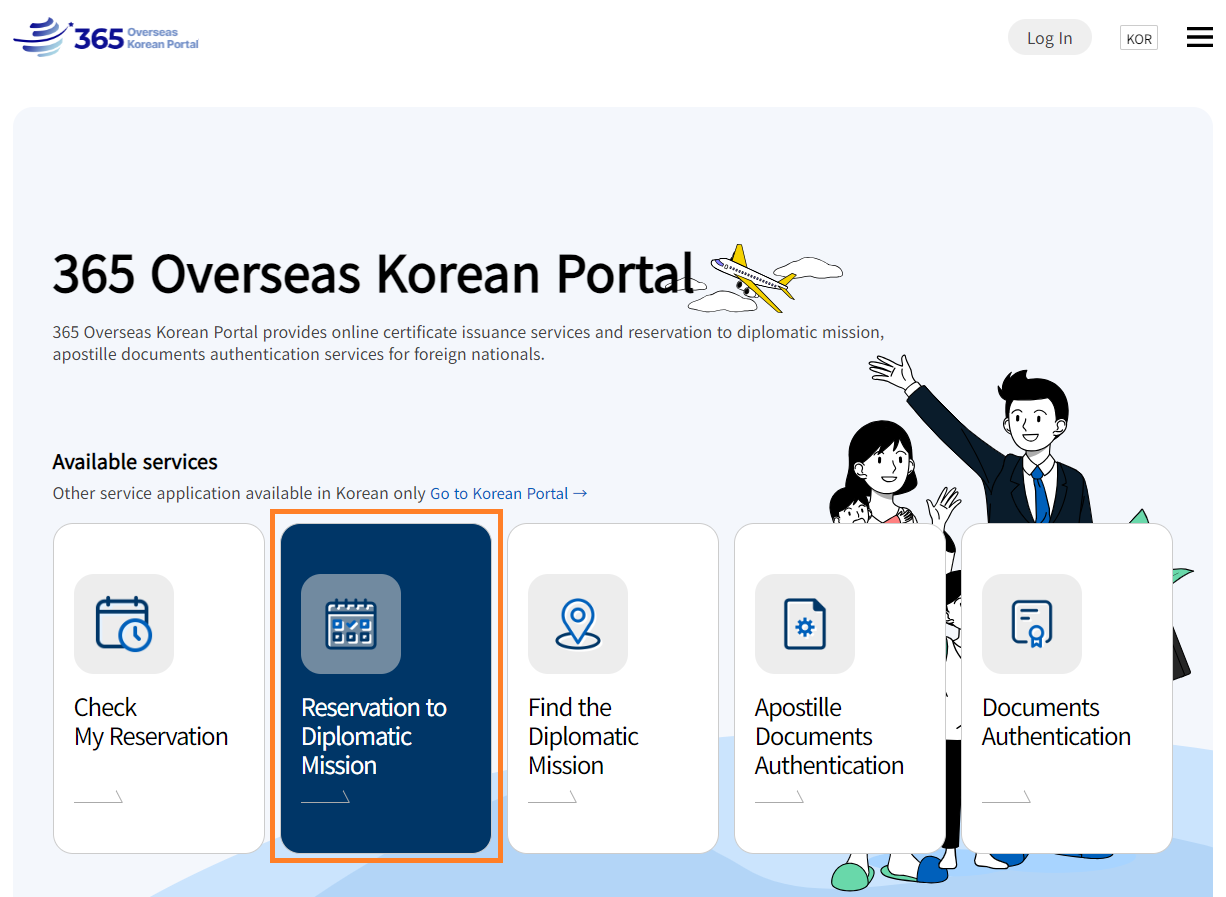
④︎ Read the Notice first, and click Make a Reservation
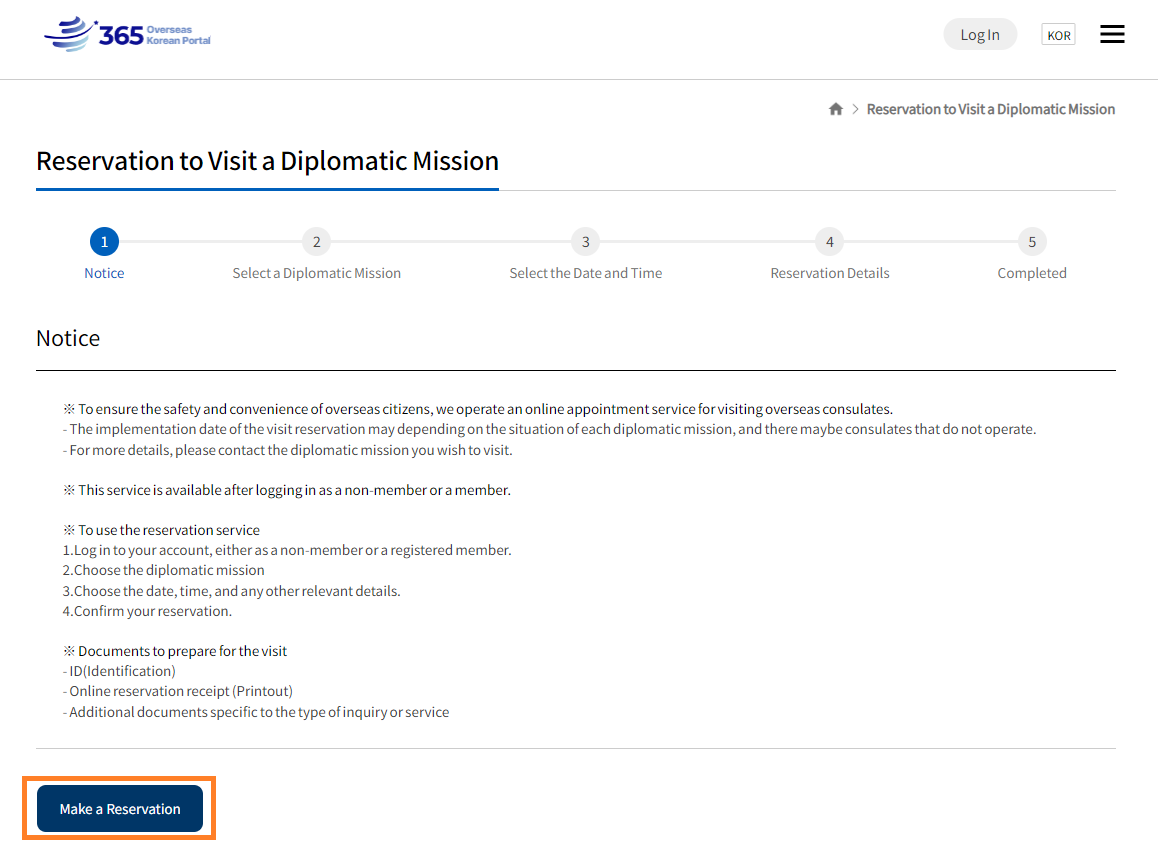
⑤︎ On the LOG IN page, check all the terms&condition on the left side, then you need to put your email address and cell phone number and send verification number.
⑥ Once you get the verification number via your email address, you can log in below
by entering verification number.
*The appointment MUST be under the name of the applicant himself/herself.
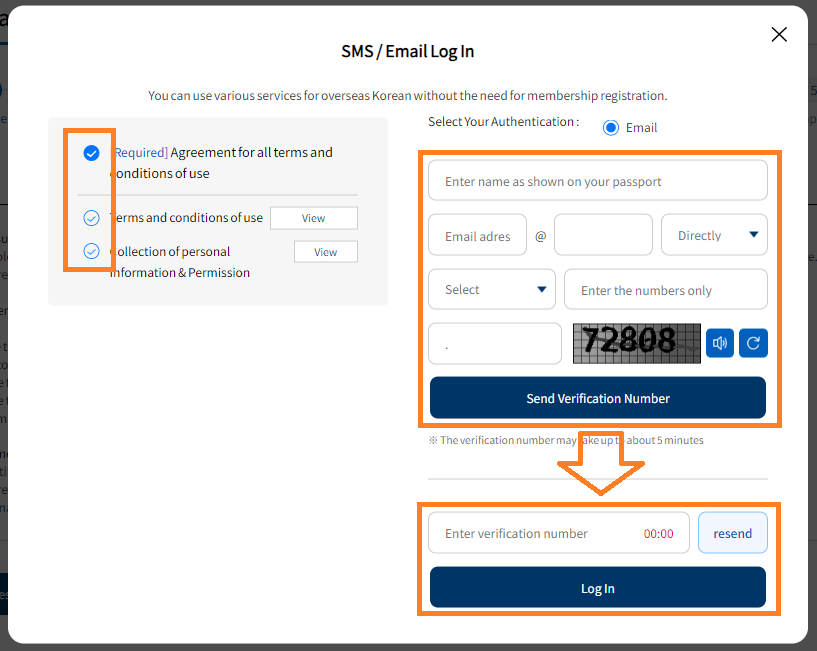
⑦ Select a Diplomatic Mission :
Middle East / U.A.E / Consulate General of the Republic of Korea in Dubai
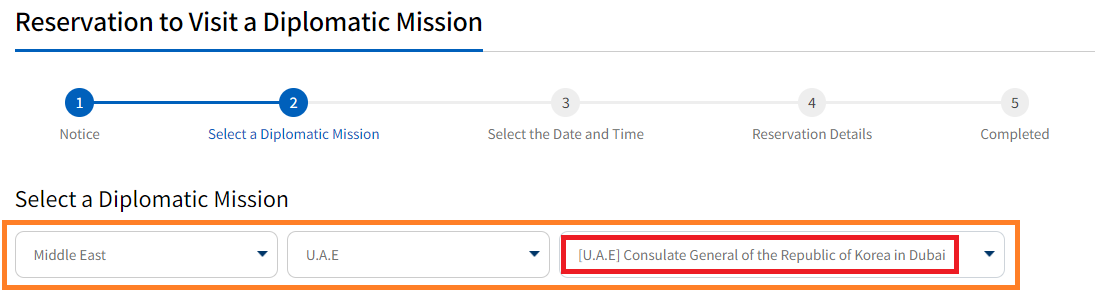
⑧︎ Kindly refer to the special notice(특별공지) before making a reservation.
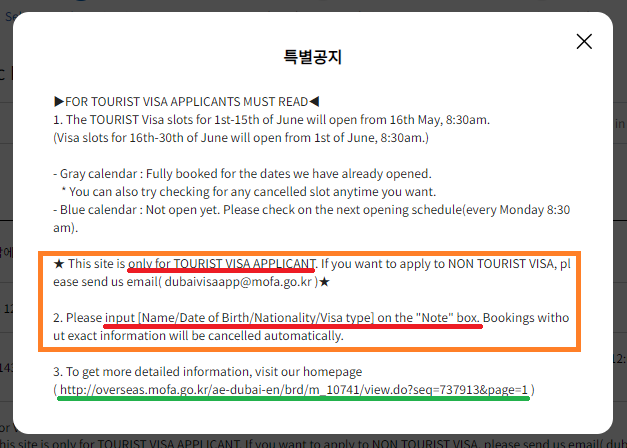
And click the Next below
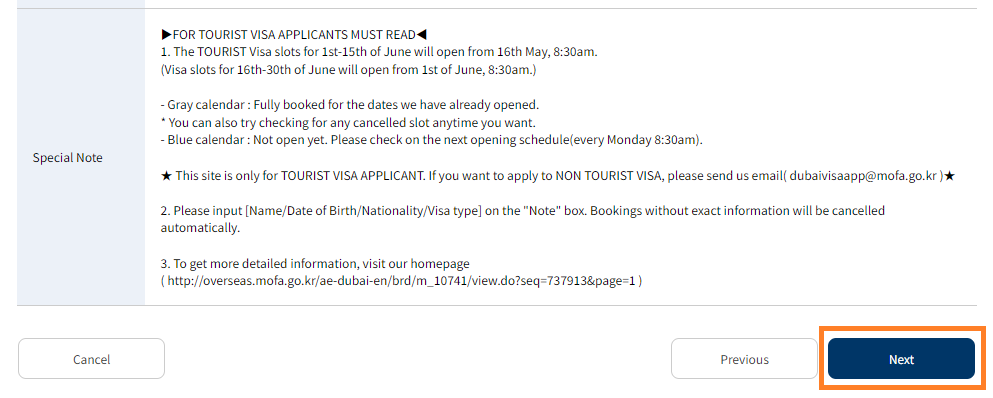
⑨ Select a consular service "Visa" and choose the available date / time option on the calander. Please check the box below, and click the Next.
●Only the bookings under “Visa(비자)” category will be deemed valid for Visa application. Please note that the Visa Office is operated separately from other consular service section.
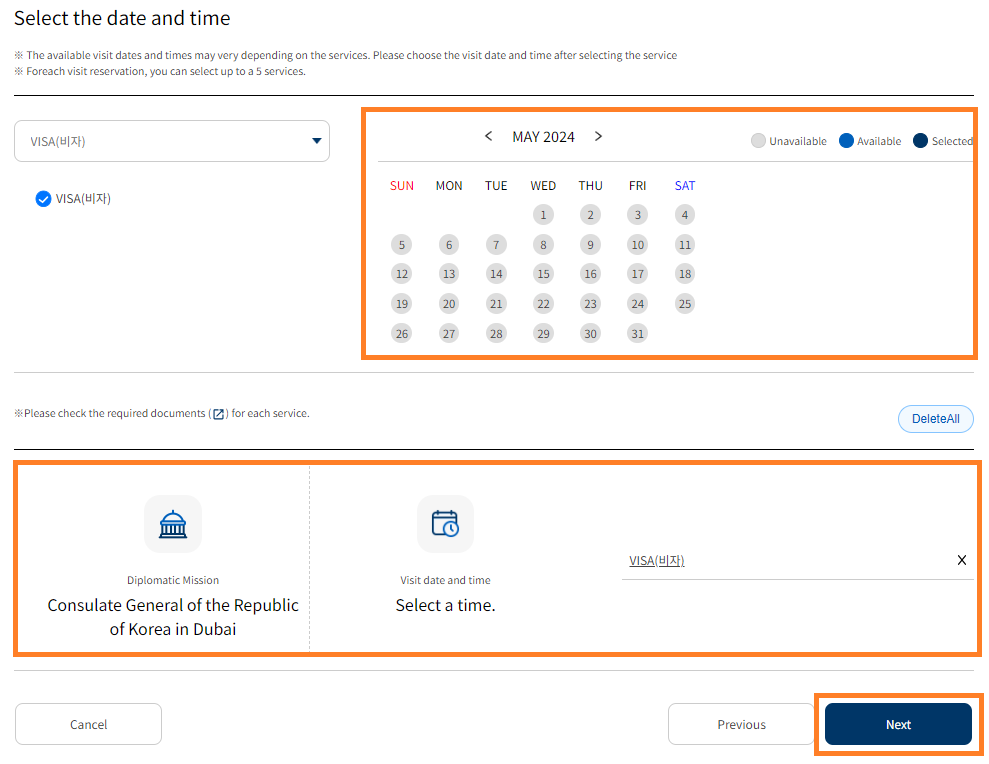
⑩ Check your information once again. If the information is correct, enter your Phone No. and fill the Comment box with Name / Date of Birth / Nationality / Purpose of visit(TOURIST)
*Bookings without exact information required will be cancelled automatically.
※ EXCEPTION
- For Family trip, you (a parent) can put one minor (Under 18 years) with you on your slot. (Mention details of minor)
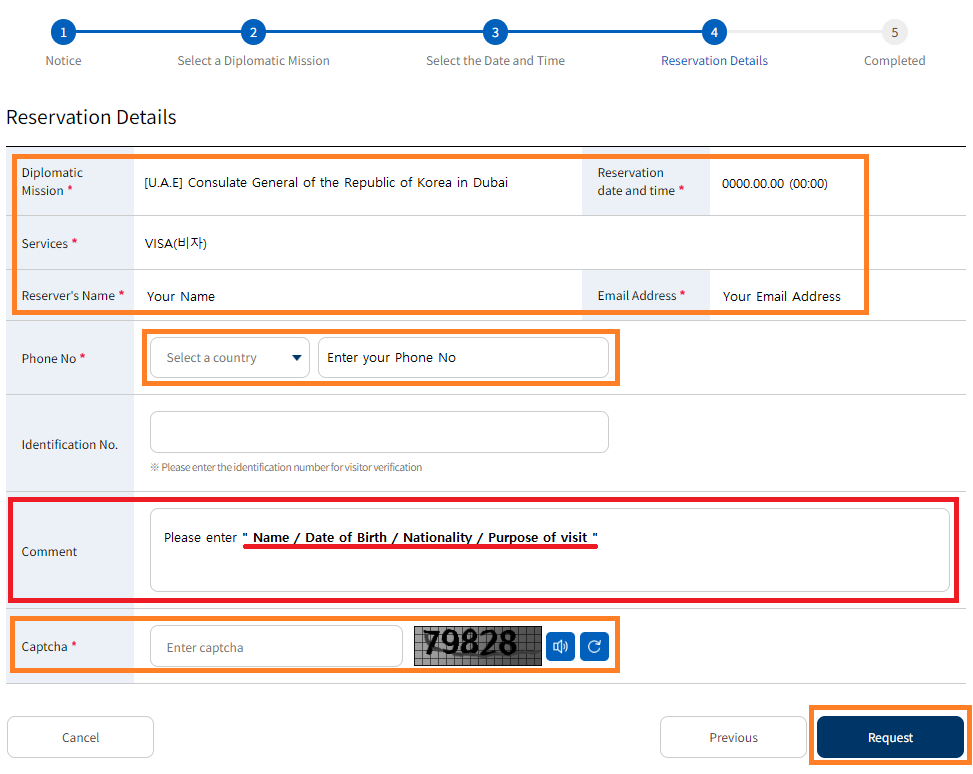
⑪︎ After clicking Request, system will remind you that bookings CANNOT BE MODIFIED so if you miss any information, please cancel and edit it before proceeding.
Once you submit the completed application, you can see the pop up and get the reservation receipt
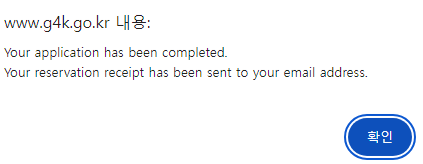
In the unfortunate event that your appointment reservation was cancelled due to insufficient information, you will be receiving a system generated email confirmation.
●It also means you have to make another reservation as the cancellation is final so make sure that you follow the instructions carefully.