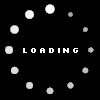Notice How to apply for K-ETA and make a payment
- DATE
- 2023-03-31
K-ETA Required Countries/Regions
❍ Asia (12)
Malaysia, United Arab Emirates, Israel, Kazakhstan, Qatar, Thailand, Turkey, Bahrain, Brunei Darussalam, Saudi Arabia, Oman, Kuwait
❍ Americas (30)
Guatemala, Grenada, Nicaragua, Dominican Republic, Dominica, Mexico, Barbados, Bahamas, Venezuela, Brazil, Saint Lucia, Saint Vincent and the Grenadines, Saint Kitts-Nevis, Suriname, Haiti, Antigua and Barbuda, El Salvador, Uruguay, Jamaica, Chile, Costa Rica, Colombia, Trinidad and Tobago, Panama, Peru, Guyana, Argentina, Honduras, Paraguay, Ecuador
❍ Europe (28)
Greece, Latvia, Russia, Romania, Luxembourg, Lithuania, Liechtenstein, Malta, Bulgaria, Switzerland, Slovakia, Iceland, Ireland, Estonia, Czech Republic, Portugal, Hungary, Monaco, Montenegro, Holy See, Bosnia and Herzegovina, Cyprus, San Marino, Andorra, Albania, Croatia, Serbia, Slovenia
❍ Oceania (11)
Nauru, New Caledonia, Marshall Islands, Micronesia, Samoa, Solomon Islands, Kiribati, Palau, Fiji, Tonga, Tuvalu
❍ Africa (8)
Lesotho, Morocco, Tunisia, Republic of South Africa, Mauritius, Seychelles, Eswatini, Botswana
• K-ETA has been temporarily exempted to *22 countries/regions including Norway from April 1, 2023 to December 31, 2024 (KST).
- *List of 22 countries/regions eligible for temporary exemption of K-ETA: Australia, Austria, Belgium, Canada, Denmark, Finland, France, Germany, Hong Kong, Italy, Japan, Macao, Netherlands, New Zealand, Norway, Poland, Singapore, Spain, Sweden, Taiwan, UK, US (including Guam)
[K-ETA Official Website]
K-ETA can be applied through the official website. For the detailed guidance and steps on how to apply for K-ETA, please refer to the attached user guide.
Please note that the address of the one and only official website operated by the government of the Republic of Korea is 'www.k-eta.go.kr'.
[Using the Mobile App]
Users can more easily and conveniently use K-ETA through the mobile app. Search ‘K-ETA’at Google Play Store or App Store and download the app.
When using the K-ETA mobile app, the applicant can use the camera on the device to take a picture of the passport bio page. Then, the information on the bio page, such as nationality, name, date of birth, sex, passport number will be automatically entered.
In addition, the applicant will be able to take an ID photo (facial image) with the camera on the device making it more convenient to apply for the K-ETA.
[How to Fix Payment Button Error]
When you are applying for K-ETA, if the payment button is not clicked, please follow the instructions below.
▢ Mobile App : Delete and re-install the K-ETA App.
▢ PC
• For All Browser (Clear cache and refresh browser)
1. Windows – Hold down [Ctrl] and press [F5] on K-ETA website.
2. Mac – Press [Cmd]+[Shift]+[R] on K-ETA website.
• In Chrome
At the top right, click more (⋮) → Click More tools > Clear browsing data → Clear data
• In Microsoft Edge
At the top right, click more (⋯) →Settings → Privacy & services → Clear browsing data → Clear
• In Internet Explorer
At the top right, click the Tools menu → Internet Options → General tab → Delete
※ Please be noted that K-ETA is not assessed/approved by the Embassy. Since it is K-ETA center under the Ministry of Justice of the Republic of Korea which assesses/approves K-ETA applications, you may contact K-ETA center through the K-ETA official website [Notice - Questions] 'Ask Us' or call +82-2-2666-0463 for K-ETA related inquiries.