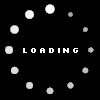How to Apply for K-ETA and Make a Payment
- DATE
- 2024-12-12
1. Using the Mobile App
Users can more easily and conveniently use K-ETA through the mobile app. Search ‘K-ETA’at Google Play Store or App Store and download the app.
When using the K-ETA mobile app, the applicant can use the camera on the device to take a picture of the passport bio page. Then, the information on the bio page, such as nationality, name, date of birth, sex, passport number will be automatically entered.
In addition, the applicant will be able to take an ID photo (facial image) with the camera on the device making it more convenient to apply for the K-ETA.
2. K-ETA Official Website
K-ETA can be applied through the official website.
Please note that the address of the one and only official website operated by the government of the Republic of Korea is 'www.k-eta.go.kr'.
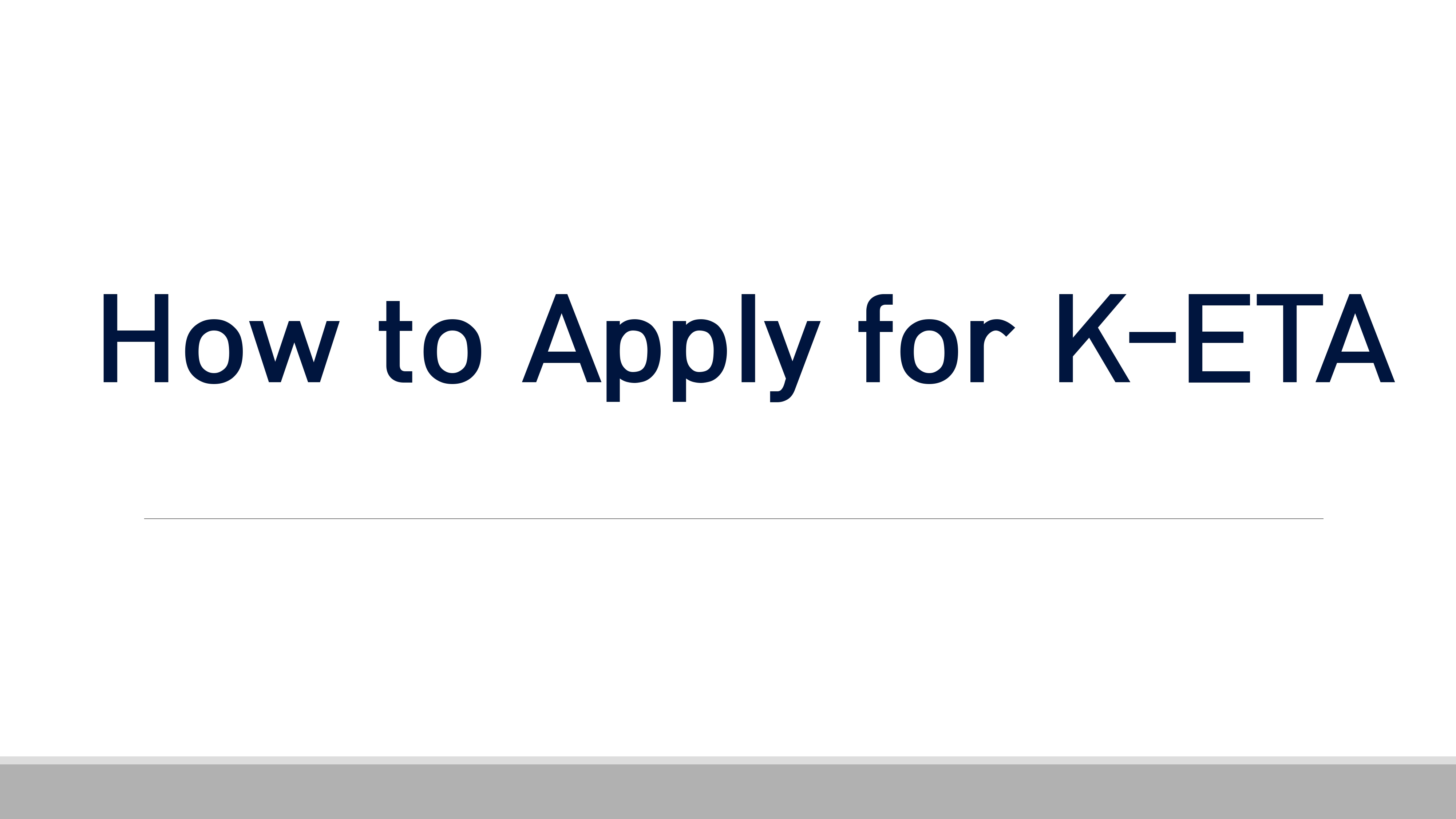
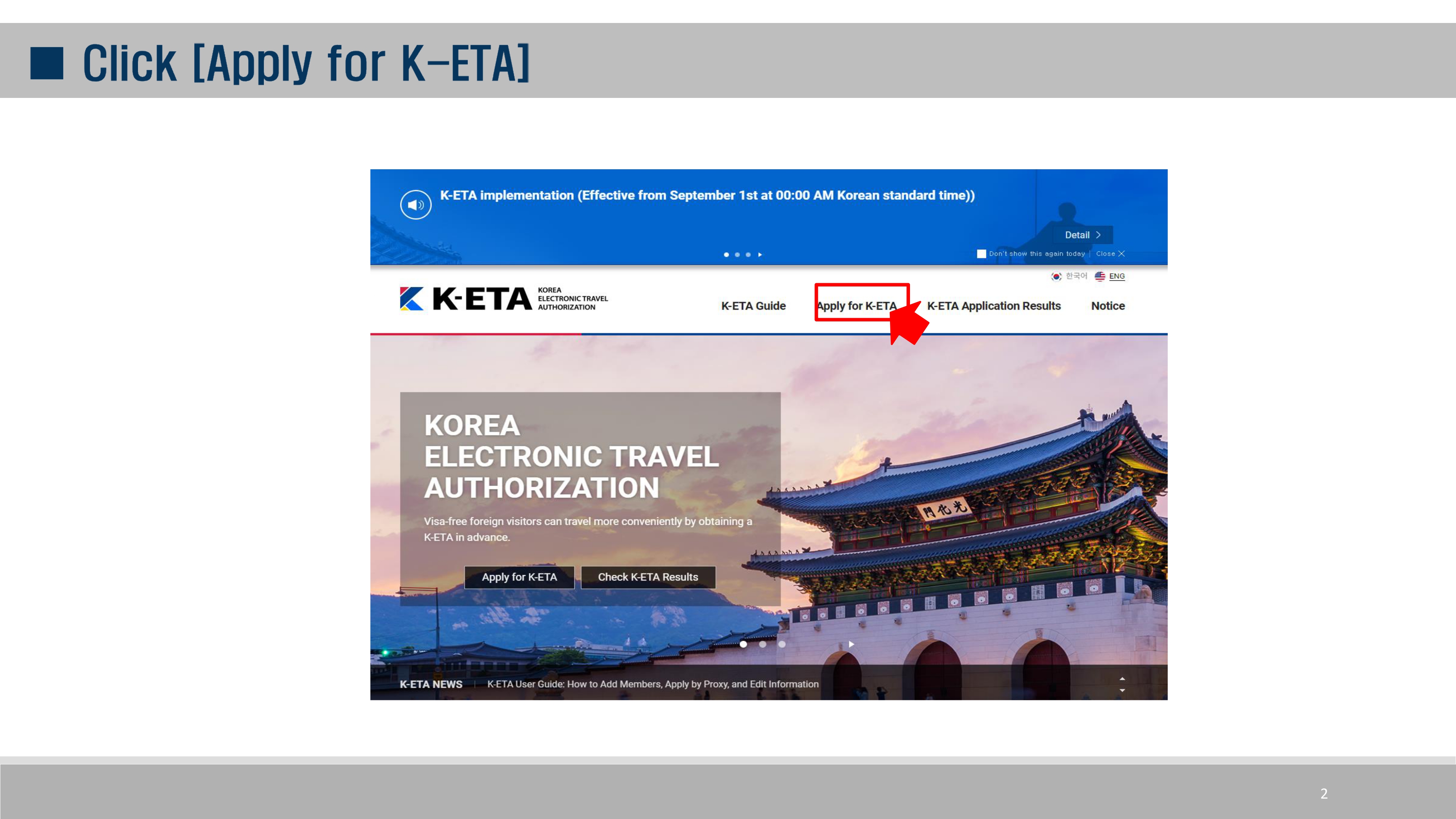
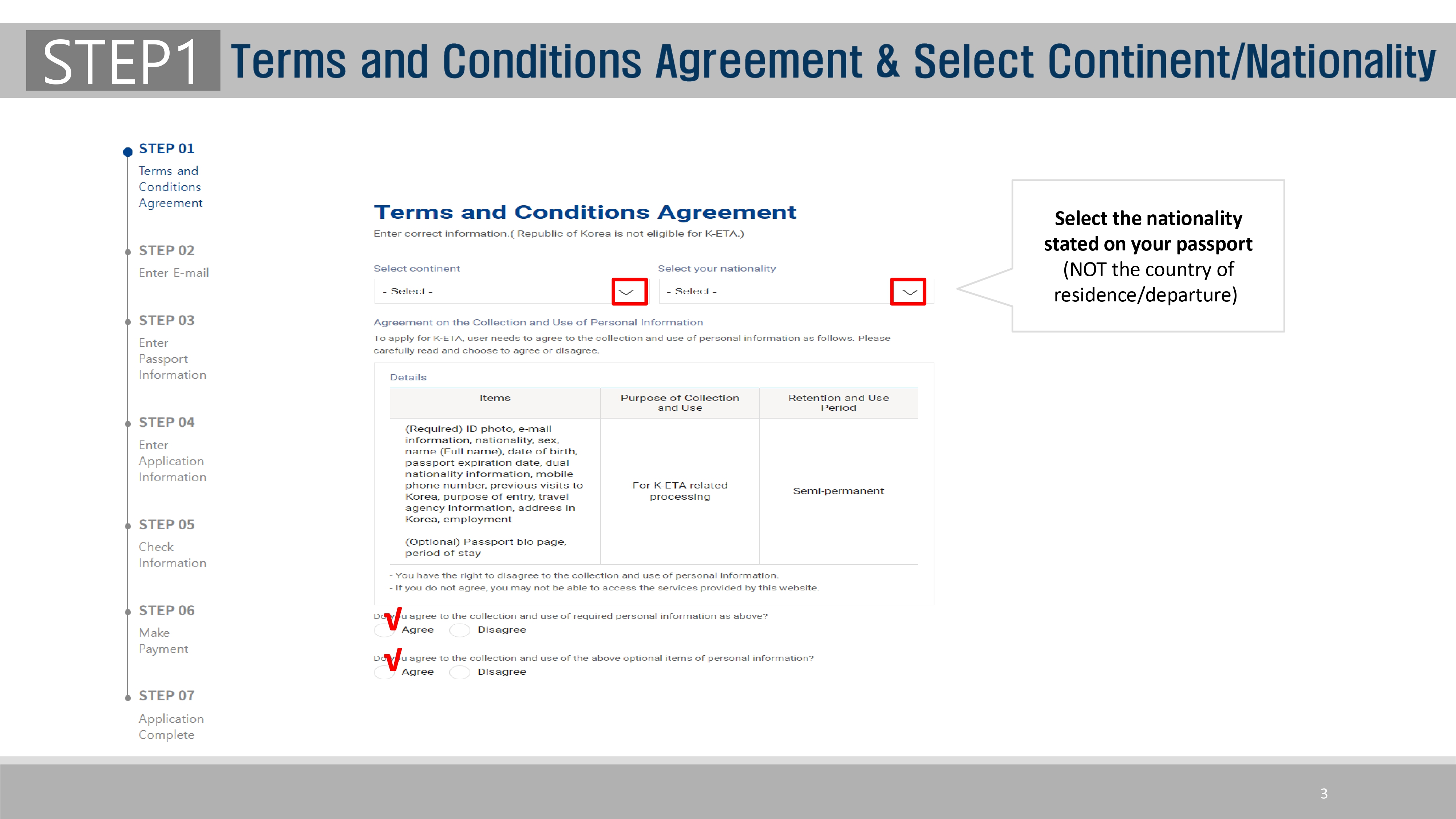
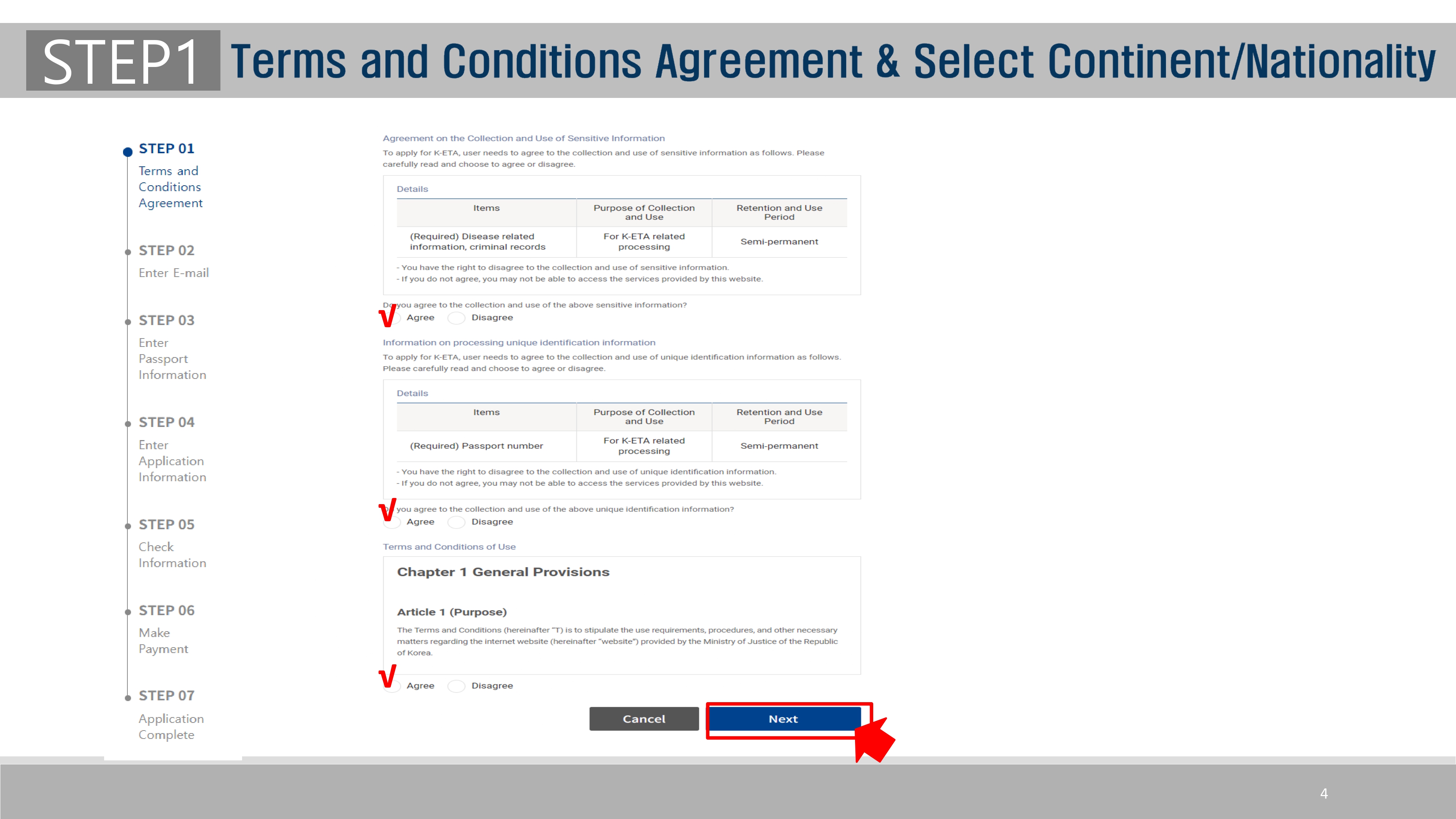
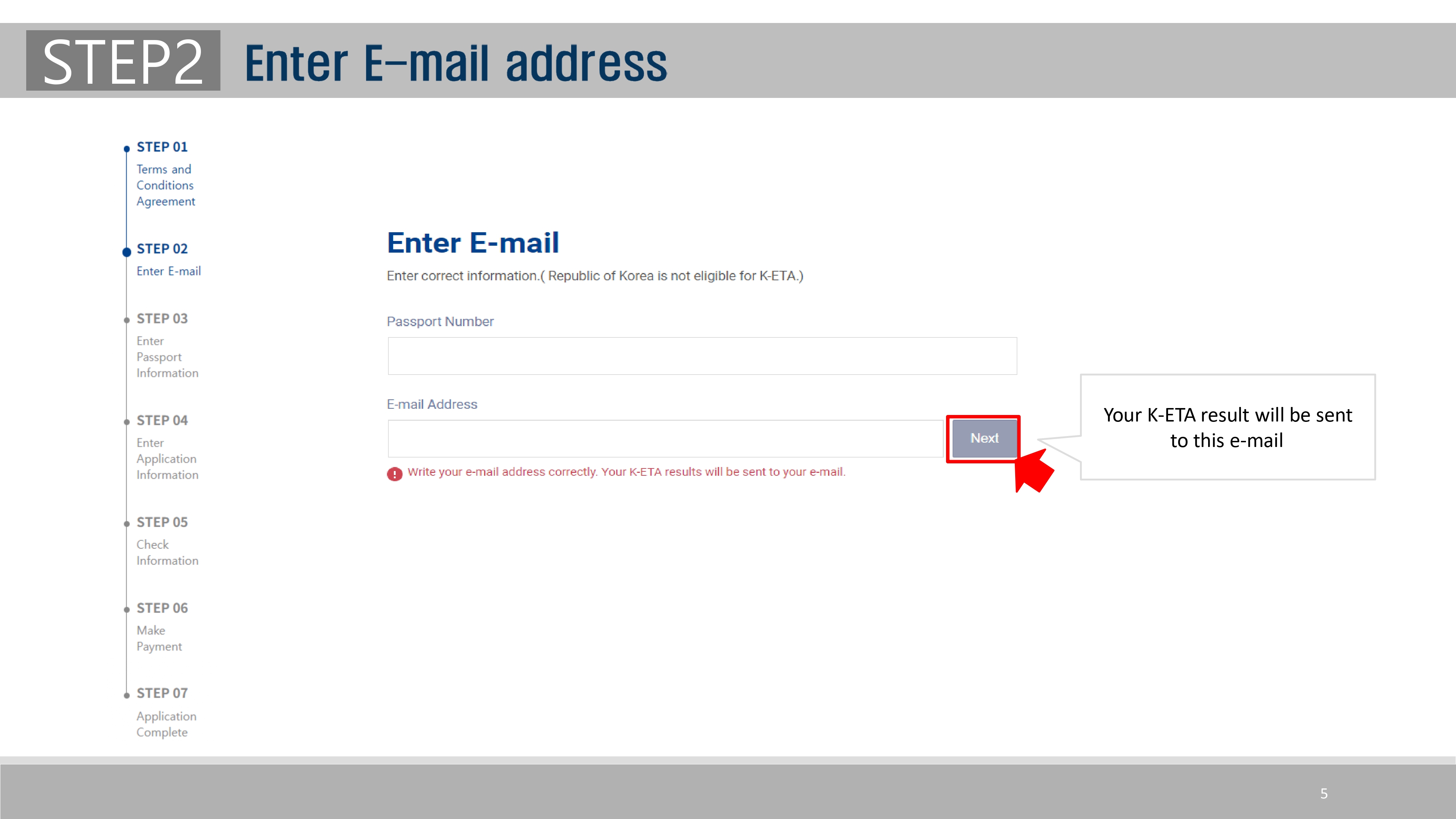
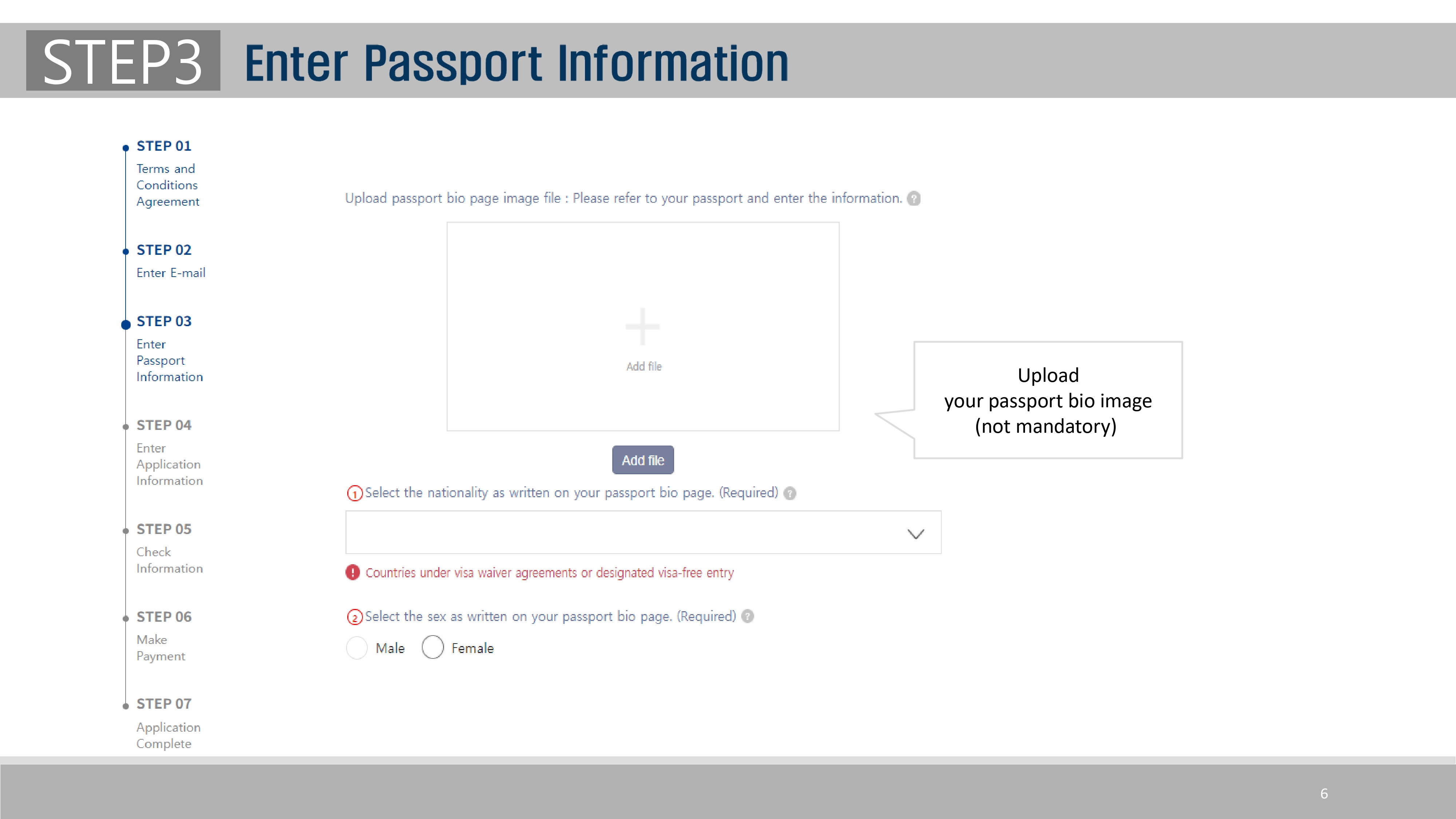

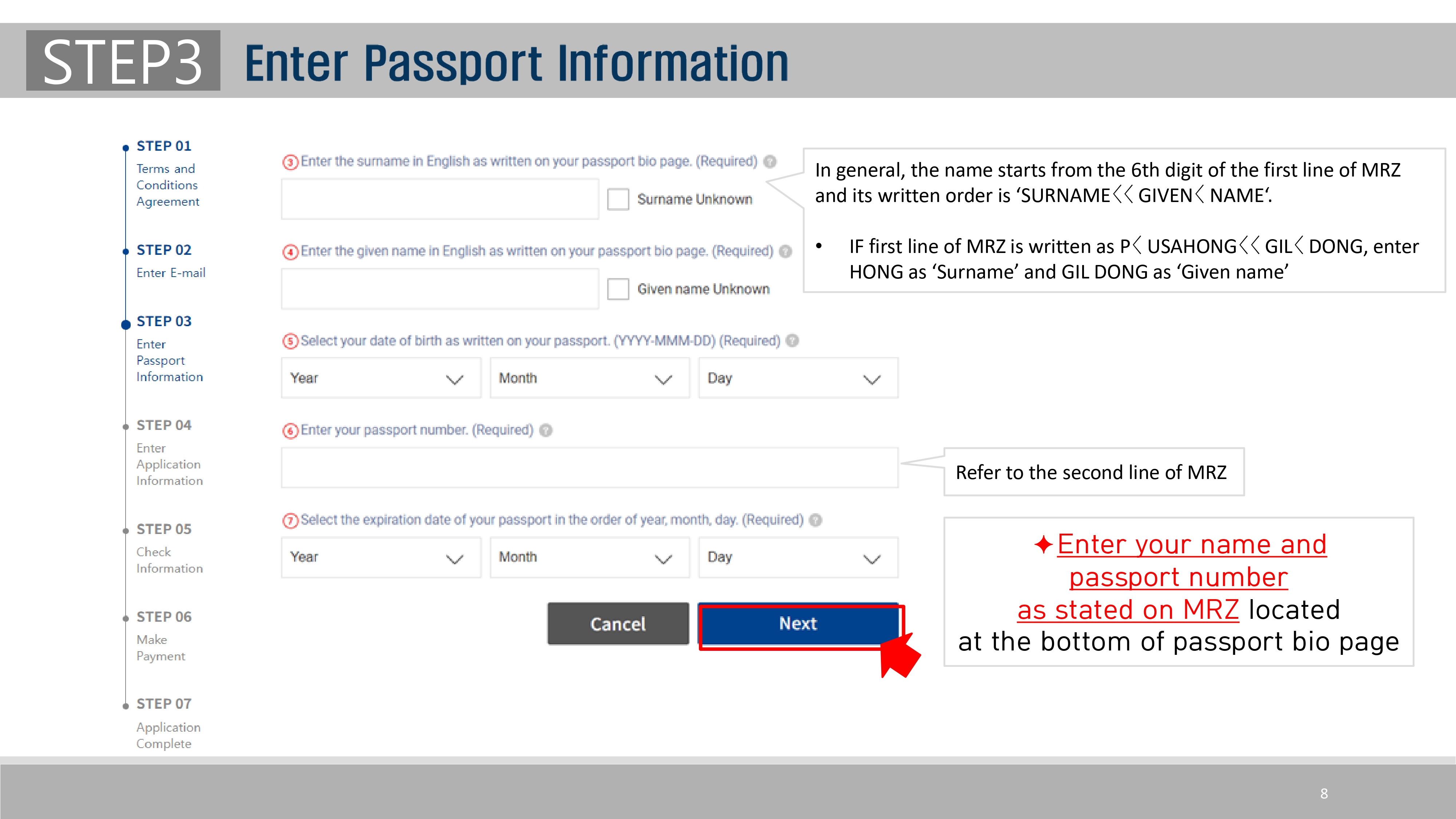
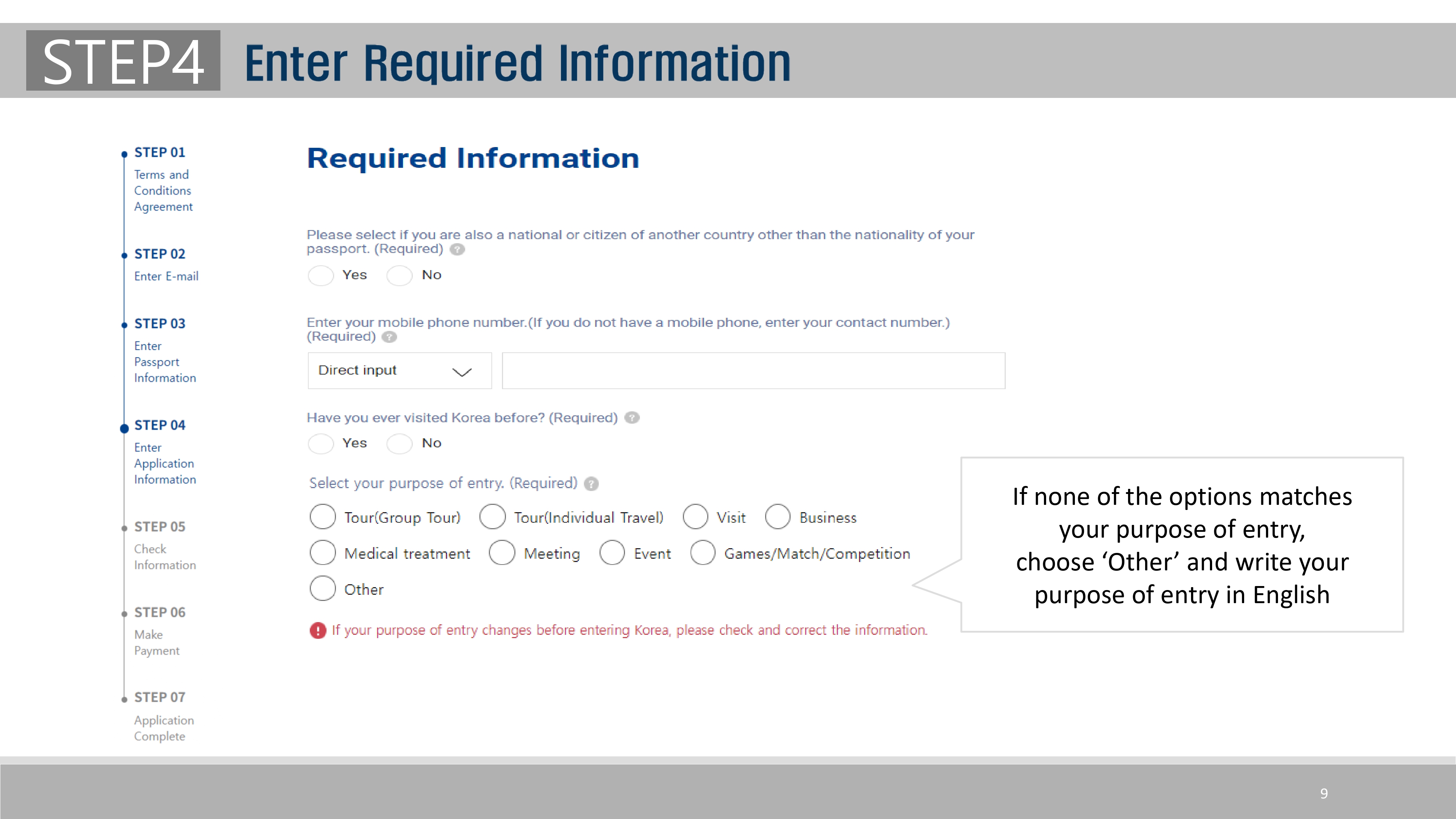
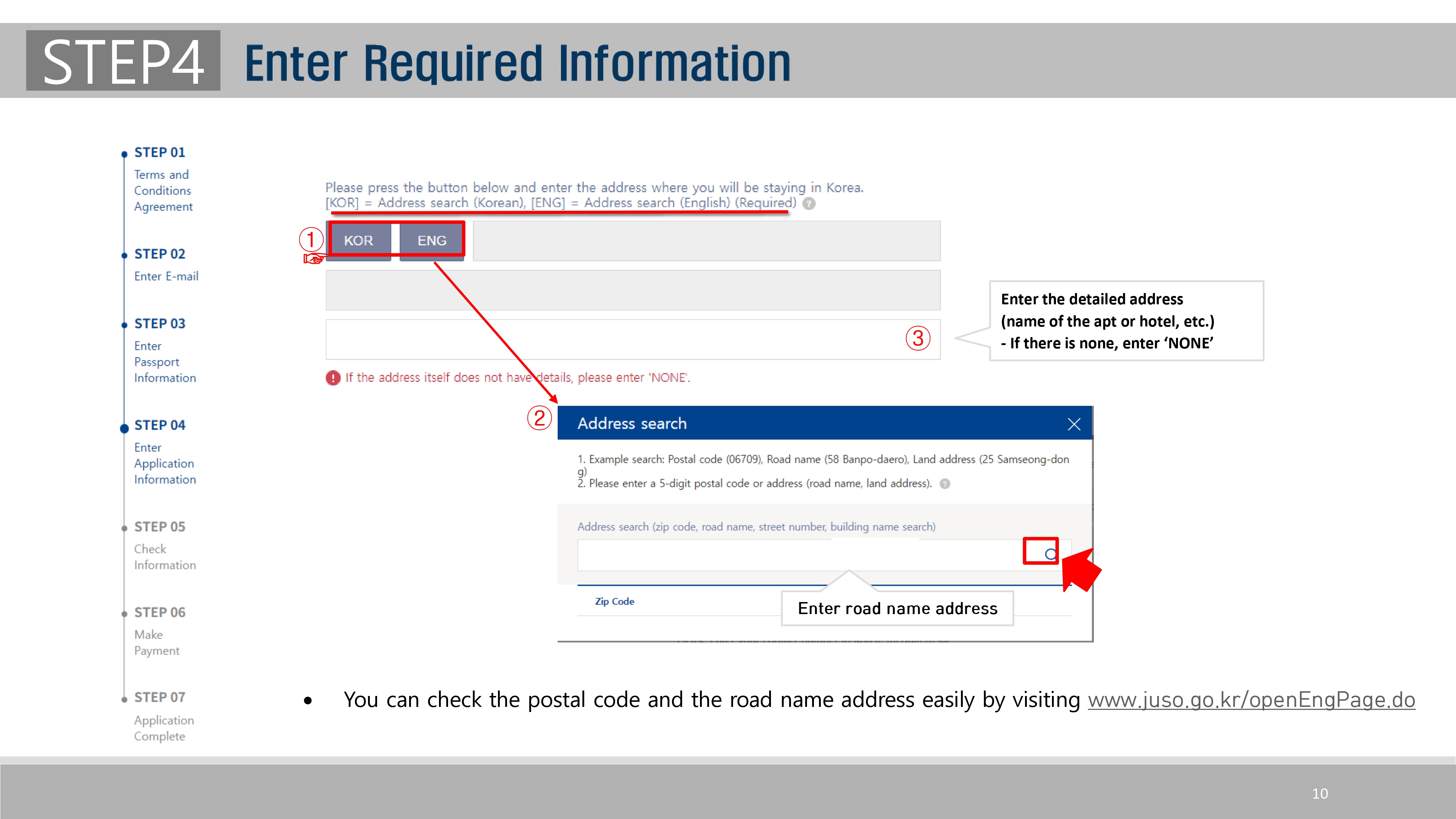
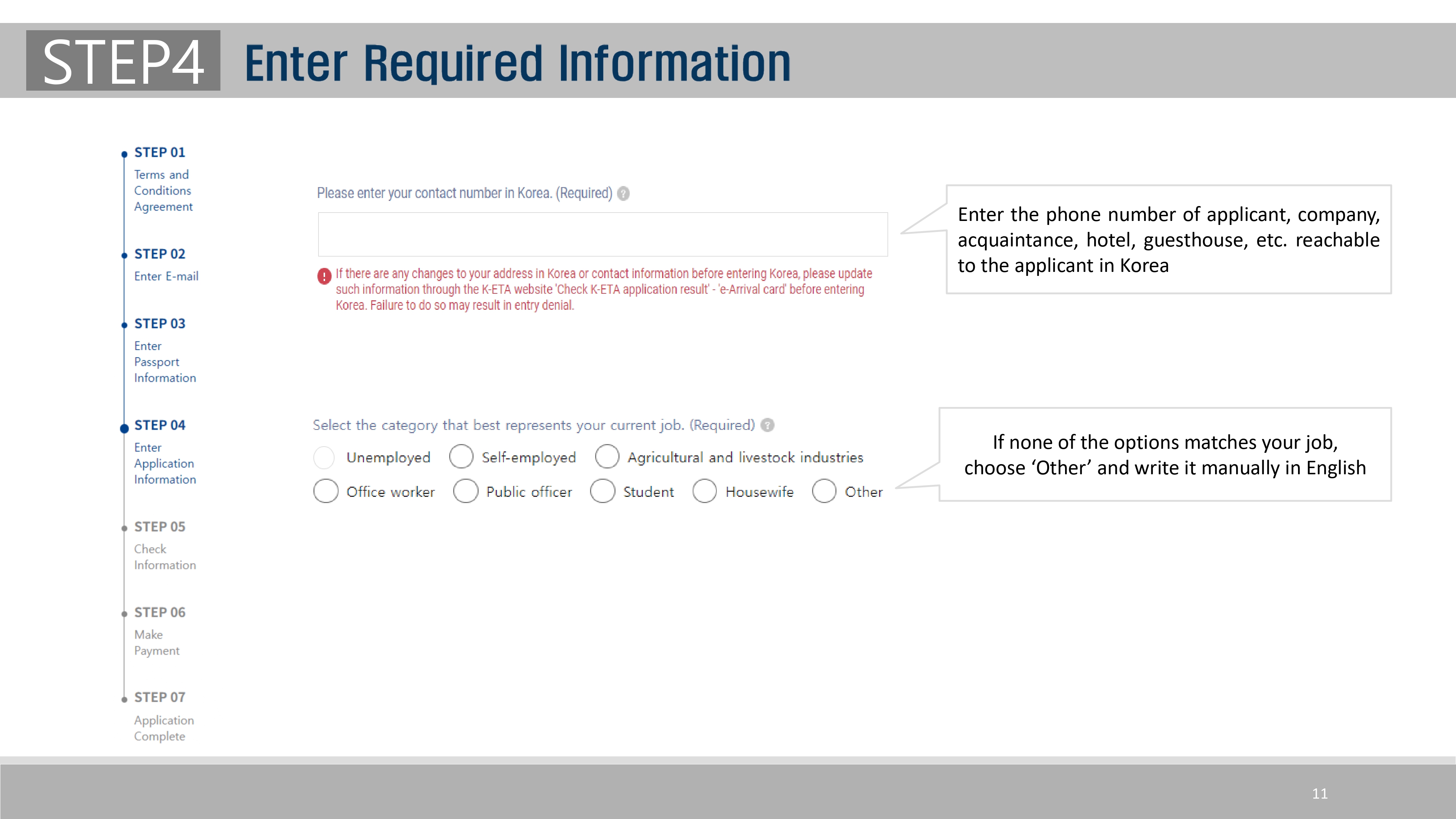
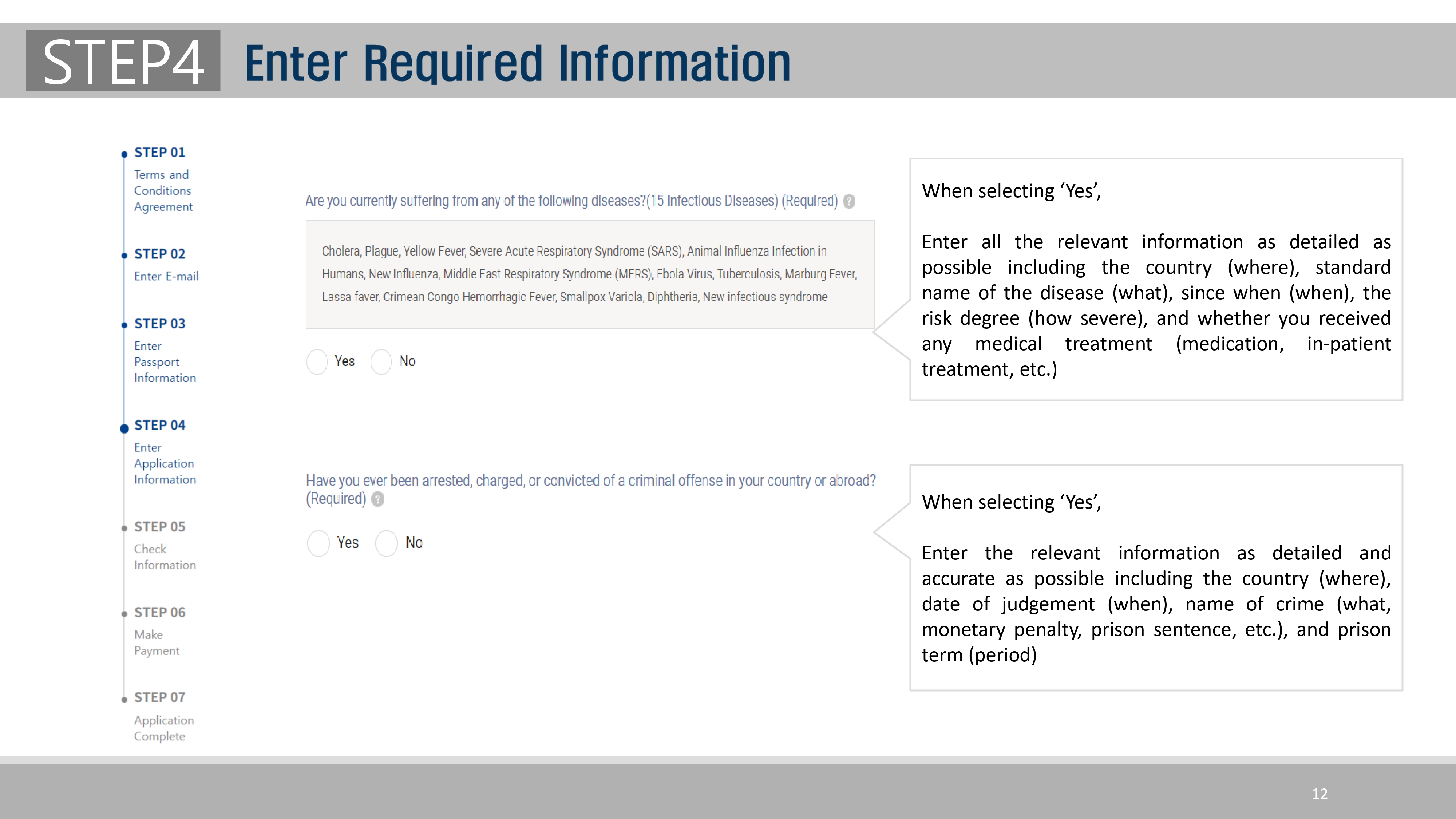
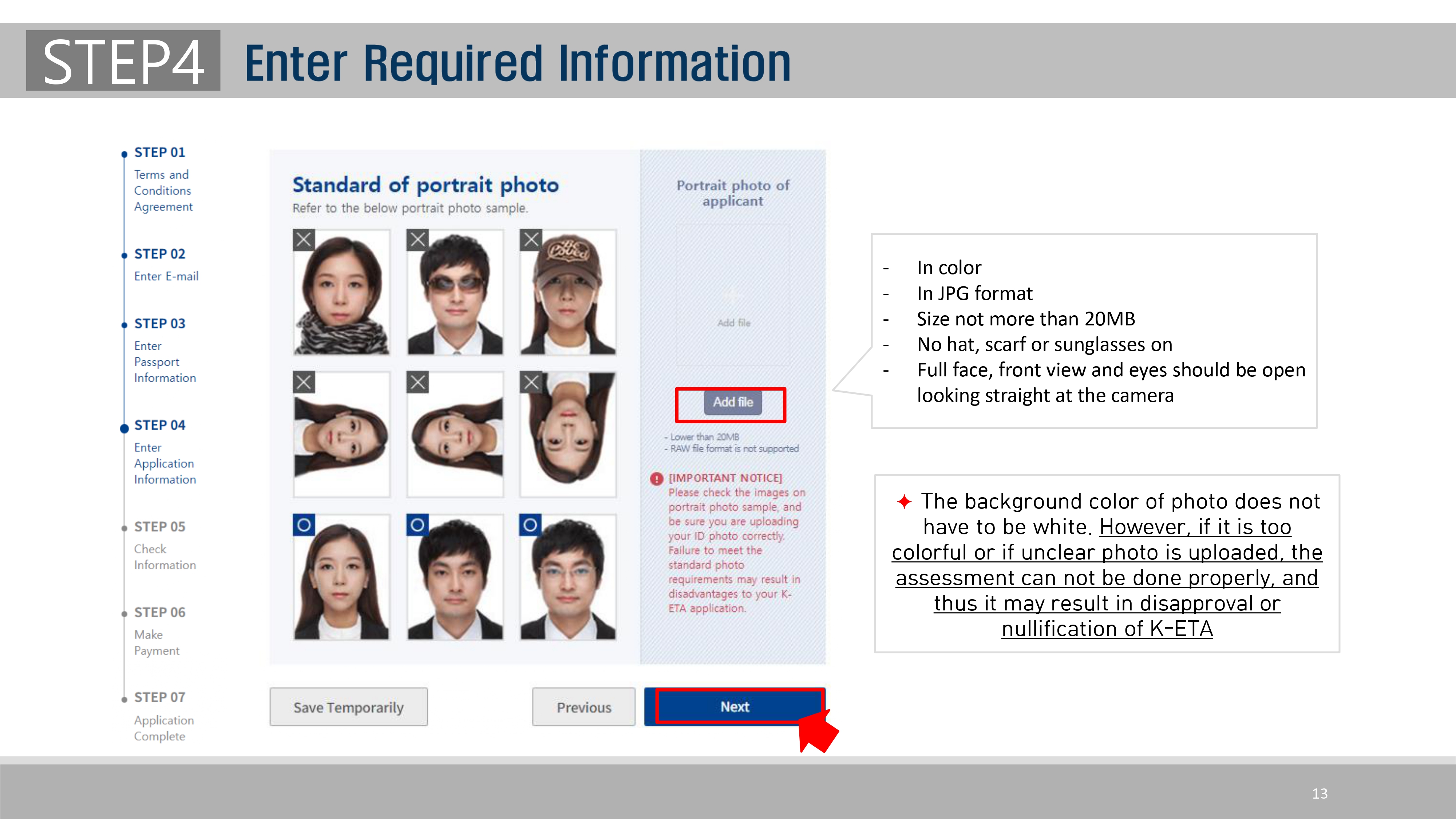
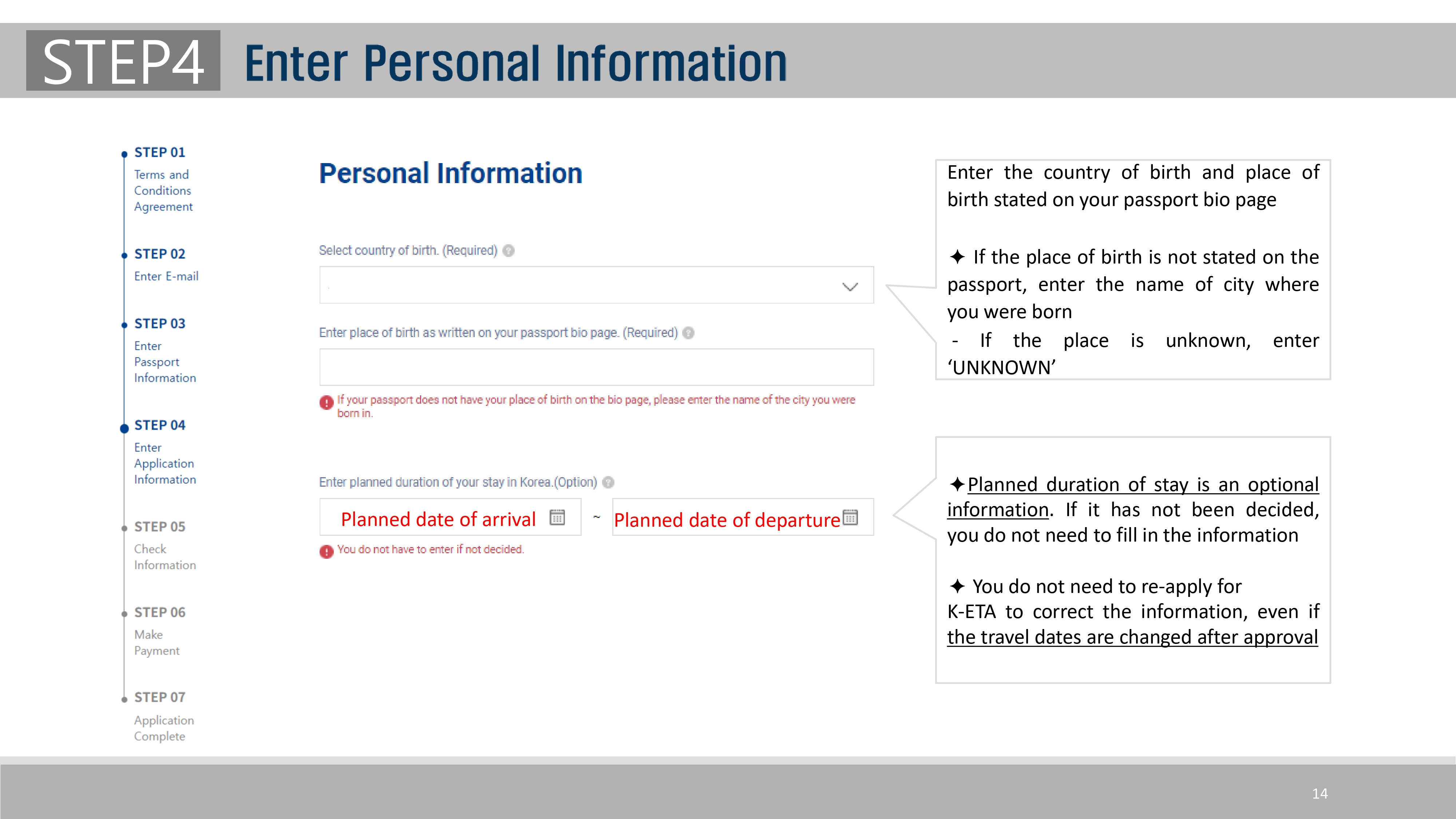
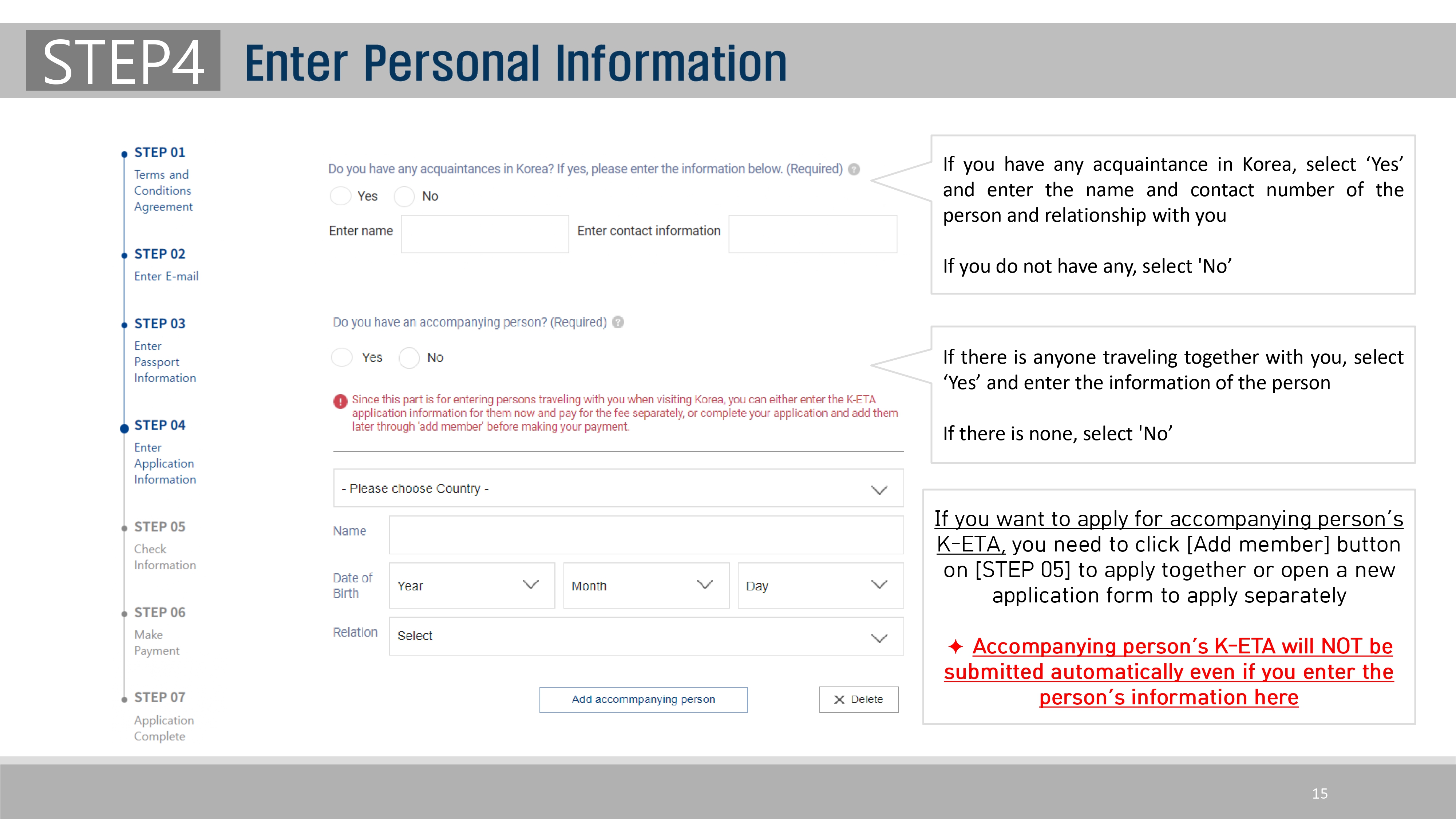
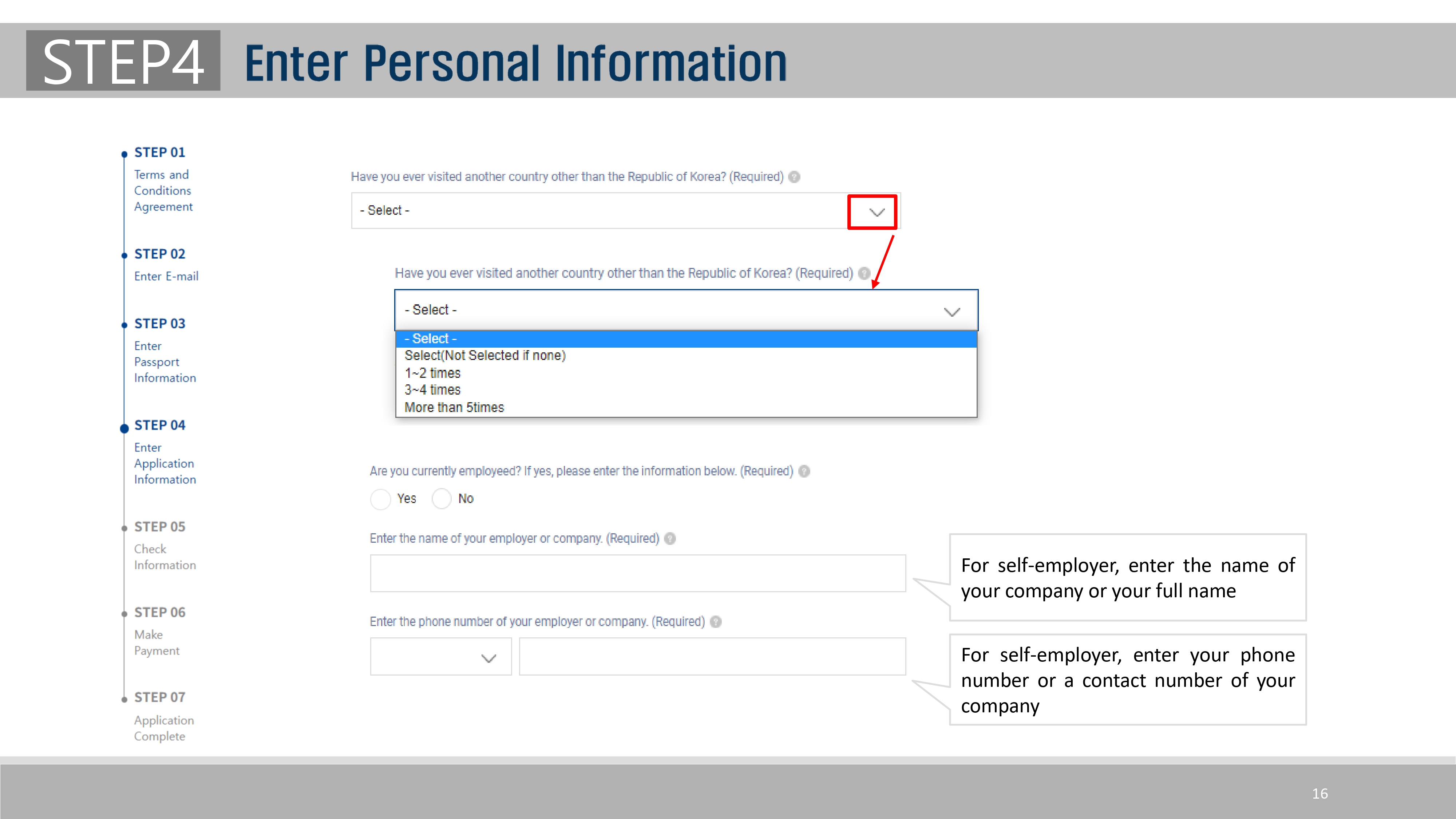
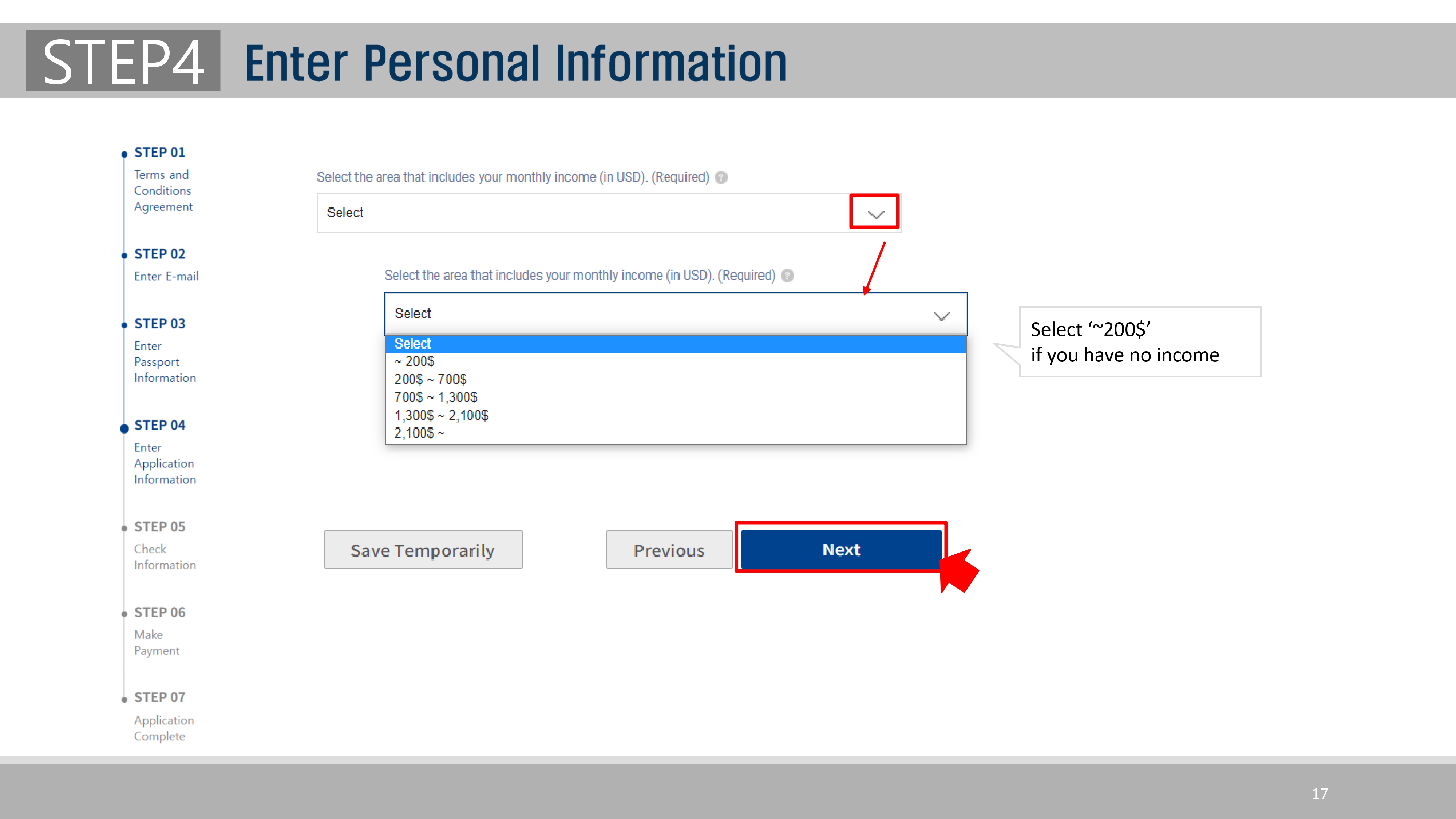
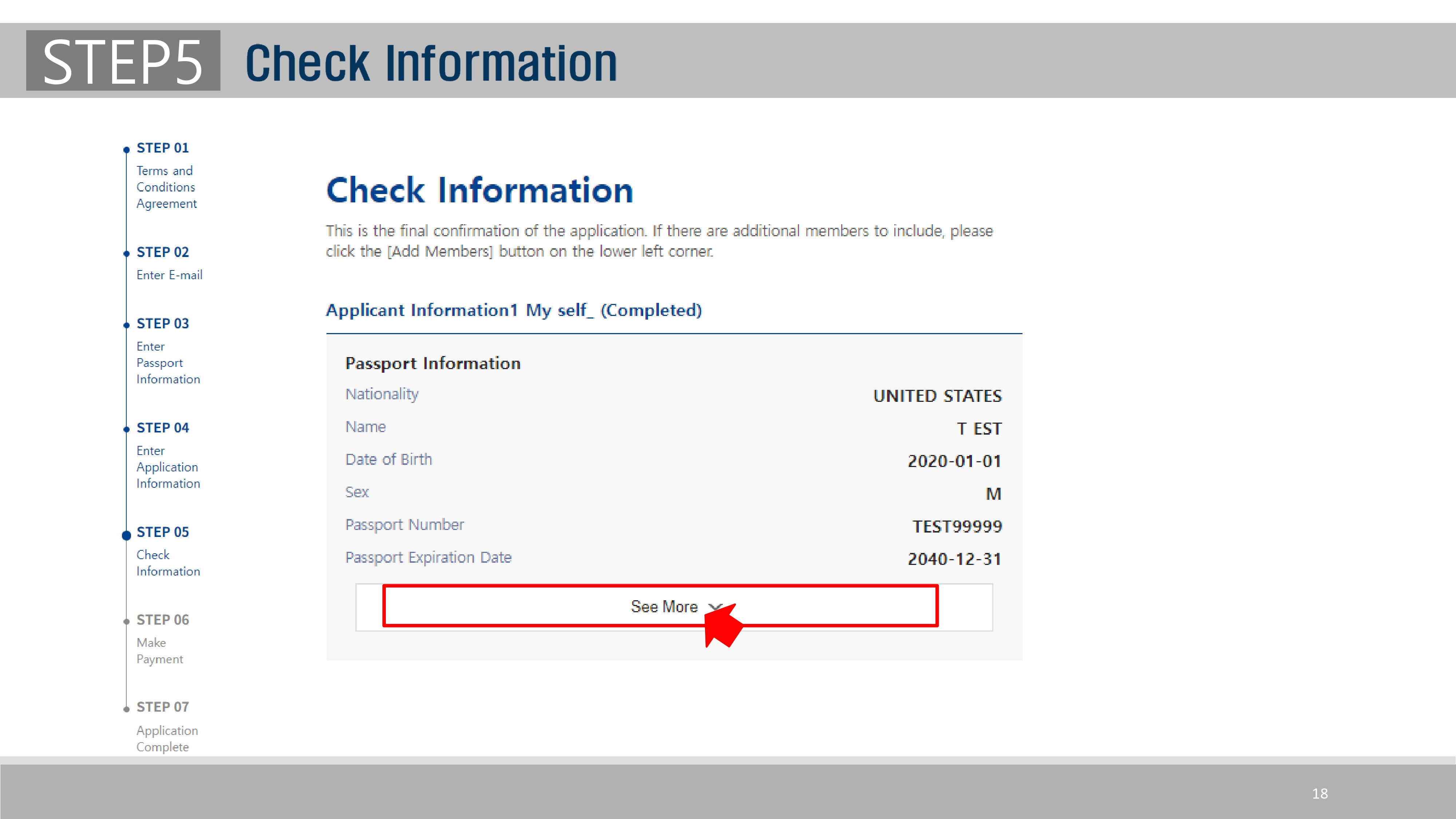
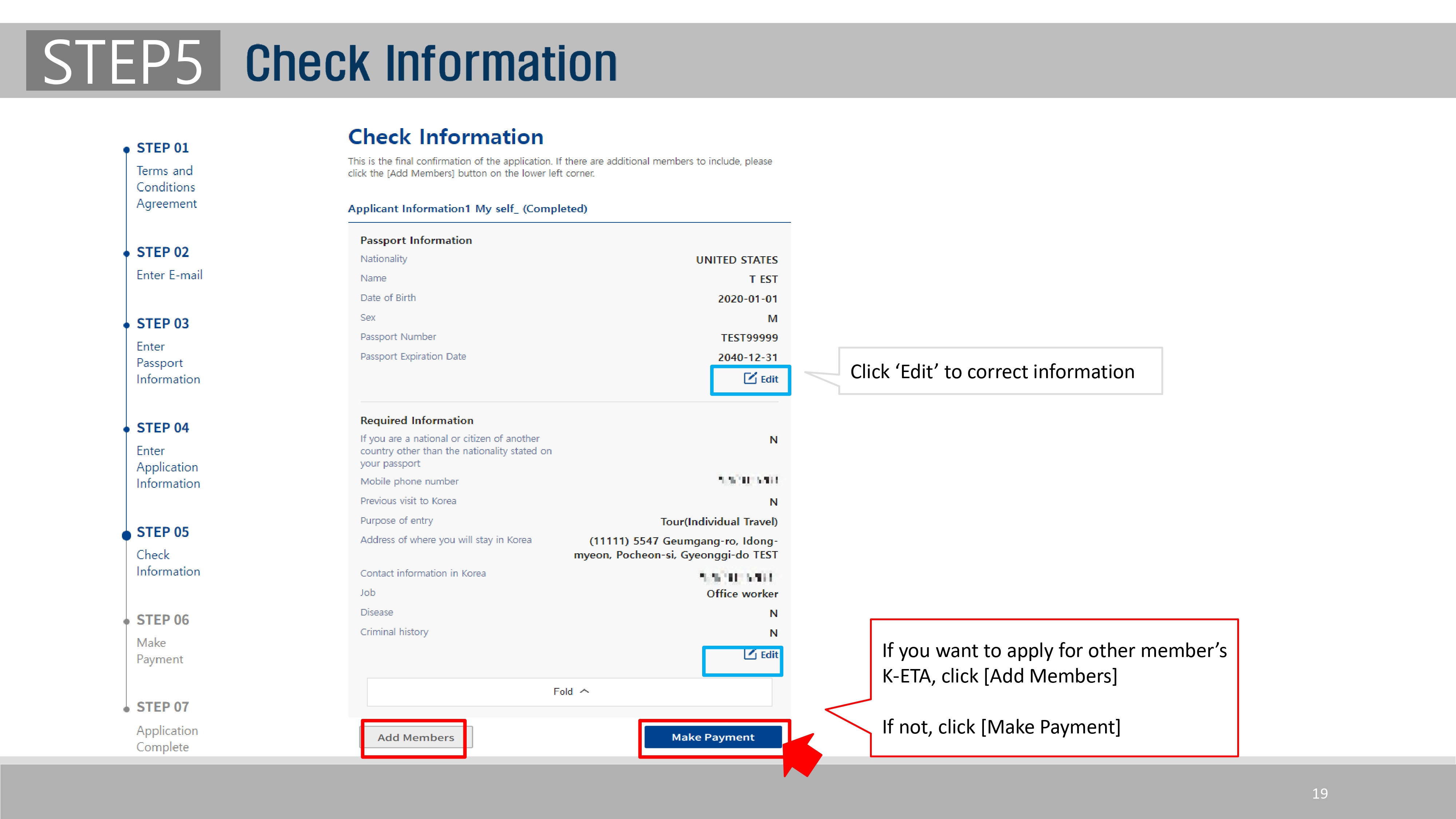
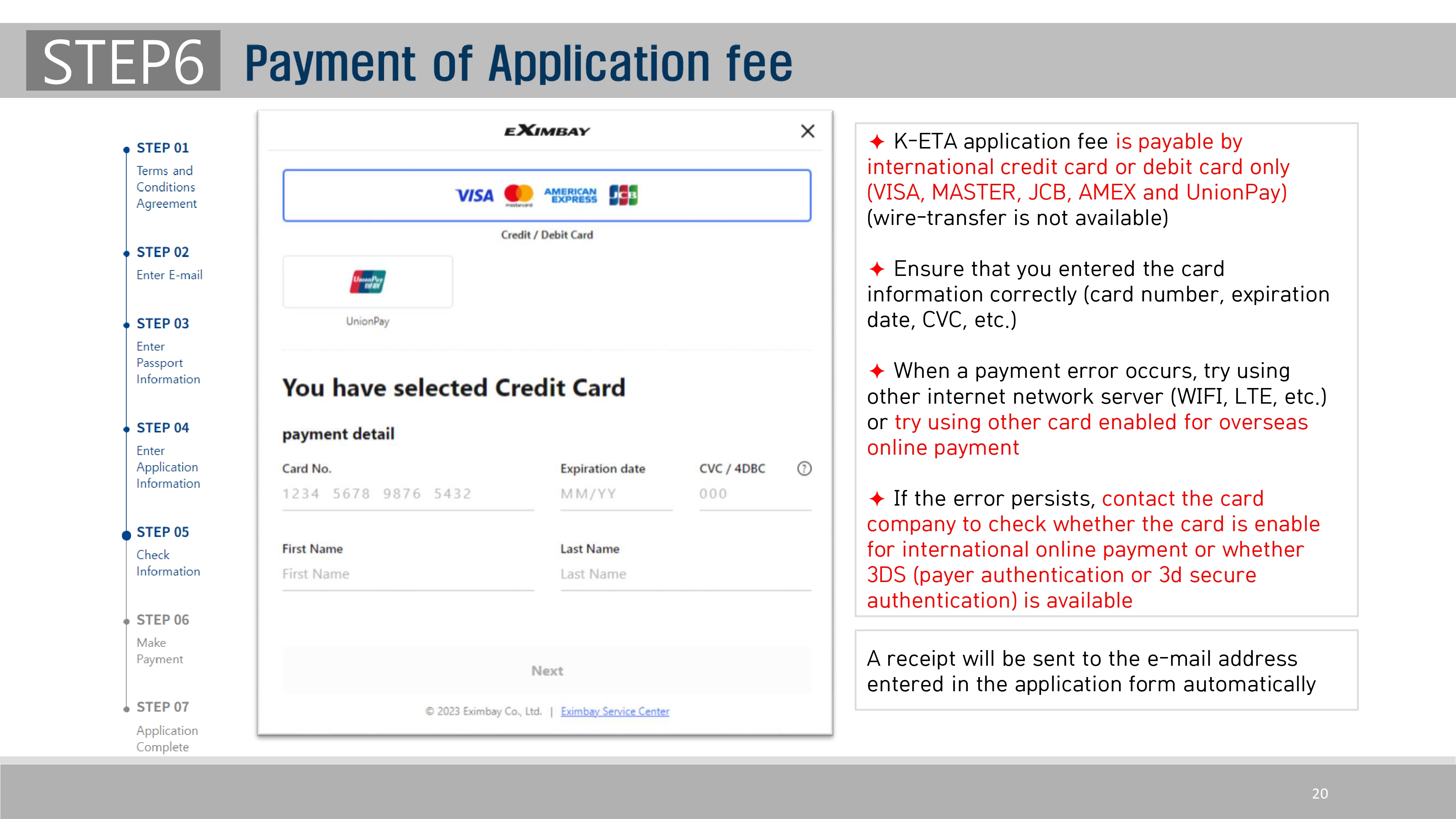
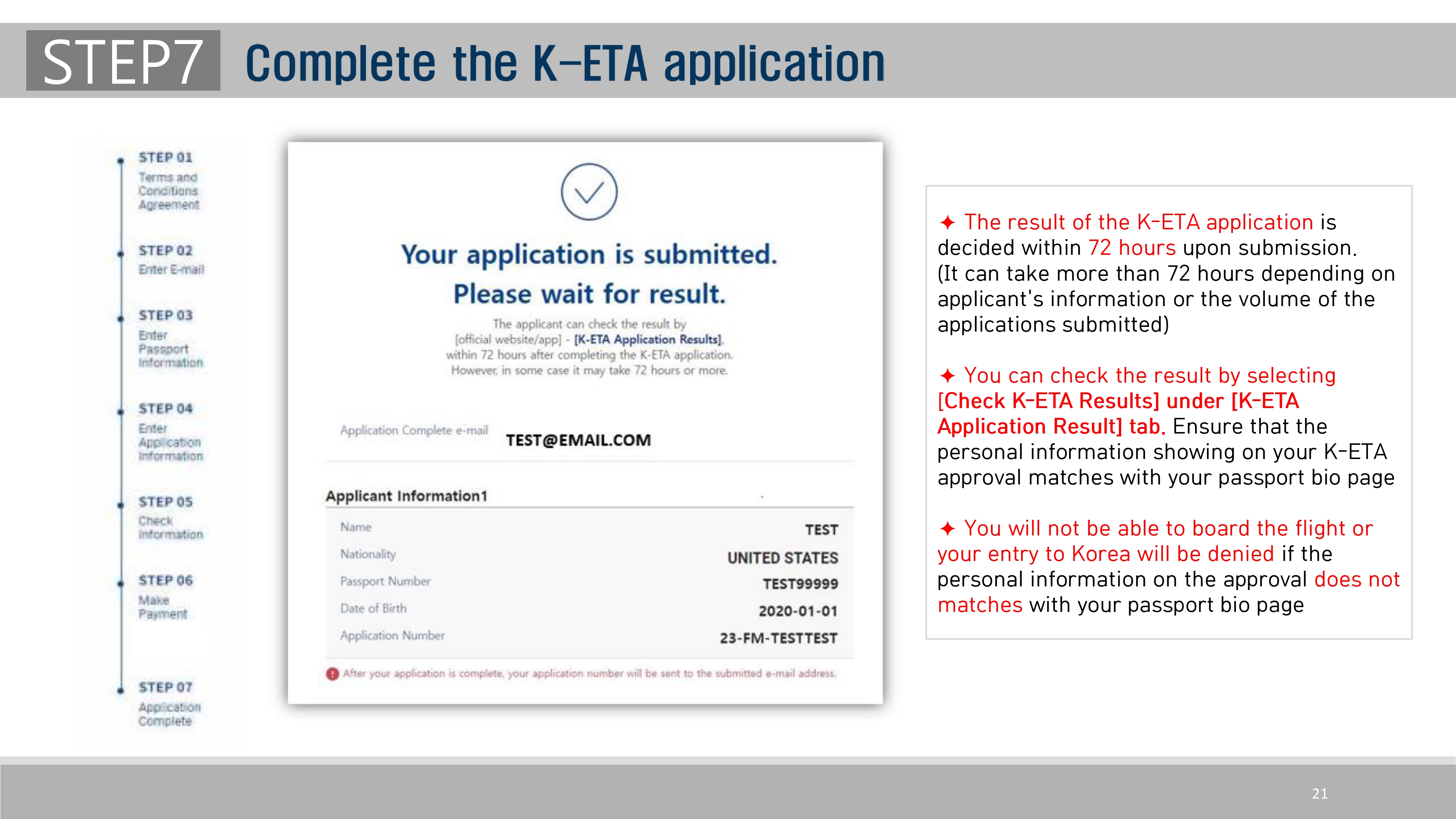
※ How to Fix Payment Error
The acceptable method of the payment for the K-ETA application is debit/credit cards such as VISA, MASTER, JCB or AMEX that allow overseas online payments.
If you experience any payment error while applying for K-ETA, please try the following troubleshooting tips.
① Check your card information carefully (ie. card number, expiration date, CVC, etc.).
② Check your internet setting or network environment and try different internet settings and network environments (WIFI/LTE etc).
③ Delete cache from your internet browser and try with Chrome browser. Also, try with mobile app (K-ETA) or mobile web using mobile devices instead of using a desktop internet browser.
* Currently, the payment transaction of K-ETA mobile app is temporarily suspended if a debit/credit card issued in Korea is used. Therefore, only web browsers from desktop/laptop computer or a mobile web can process the payment in case of using debit/credit cards issued in Korea.
④ If the “3DS error” message appears, contact your card company and ask whether there is any payer’s authentication or 3D secure authentication issue and get assistance directly from your bank/card company.
If none of the above tips resolves the payment error, please contact your card company and ask whether your card is enabled for overseas online payments, whether there is any payment issue, or any other reason for the payment failure.
※ Please be noted that K-ETA is not assessed/approved by the Embassy. Since it is K-ETA center under the Ministry of Justice of the Republic of Korea which assesses/approves K-ETA applications, you may contact K-ETA center through the K-ETA official website [Notice - Questions] 'Ask Us' or call +82-2-2666-0463 for K-ETA related inquiries.