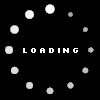Notice How to check your visa application status and print your Confirmation of Visa Issuance
- DATE
- 2021-11-30
How to check your visa application status and print your Confirmation of Visa Issuance |
All Embassies of the Republic of Korea around the world will no longer issue visa labels, as of July 1, 2020.
When visa applications are approved, the ROK embassies will notify applicants of their visa details by issuing a 'Visa Grant Notice'. Holders of a valid visa can print out the Visa Grant Notice document at any time by entering personal details such as passport number and date of birth on the official website at www.visa.go.kr.
The Visa Grant Notice document can be used to prove visa status, including whether he/she is a holder of a valid Korean visa.
The document is valid printed either in color or in black and white and must be presented, with a passport, to immigration authorities during immigration clearance. Please refer to 'Note' stipulated in the Visa Grant Notice for detailed information.
【How to verify and print out 'Visa Grant Notice'】
1) Visit the Korea VISA Portal(www.visa.go.kr) -> Application Status/Issue -> Click 'Check Application Status & Print'.

2) Enter your Passport number, Name and Date of Birth, and Click the 'Search' button.
3) If your visa application has been approved, visa details will appear at page bottom.
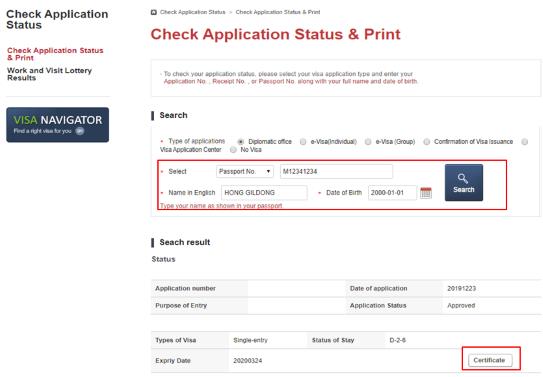
4) Click the 'Visa Grant Notice' button and print out the document.

*Please refer to the attached file for more details.