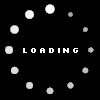Notice ■ How to make an appointment through the website
- 작성일
- 2024-05-17
1. Visit "365 Overseas Korean Portal" website (https://www.g4k.go.kr/en/main.do).
2. Click “Reservation to Diplomatic Mission.”
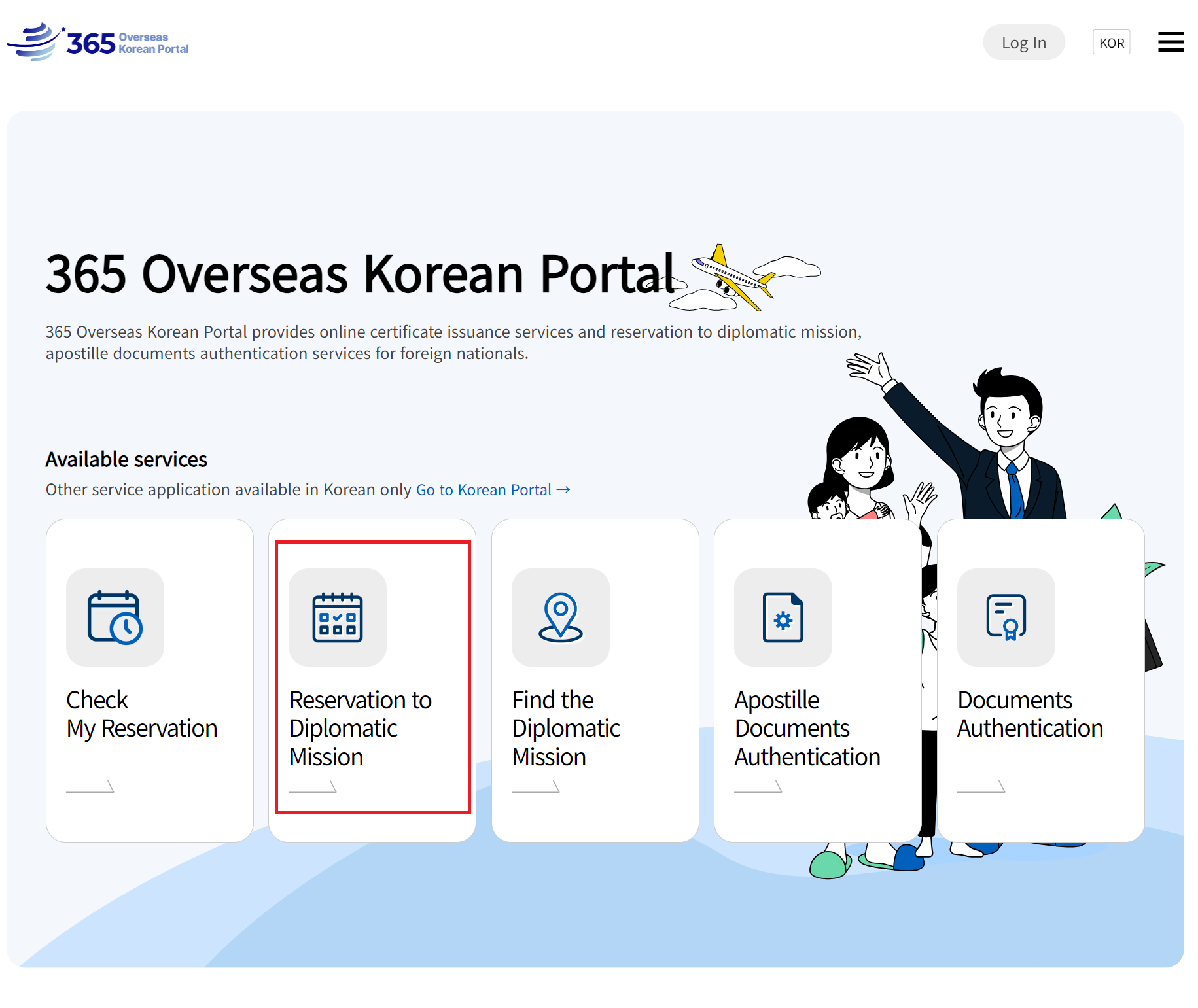
3. Log in after SMS/Email authentication.
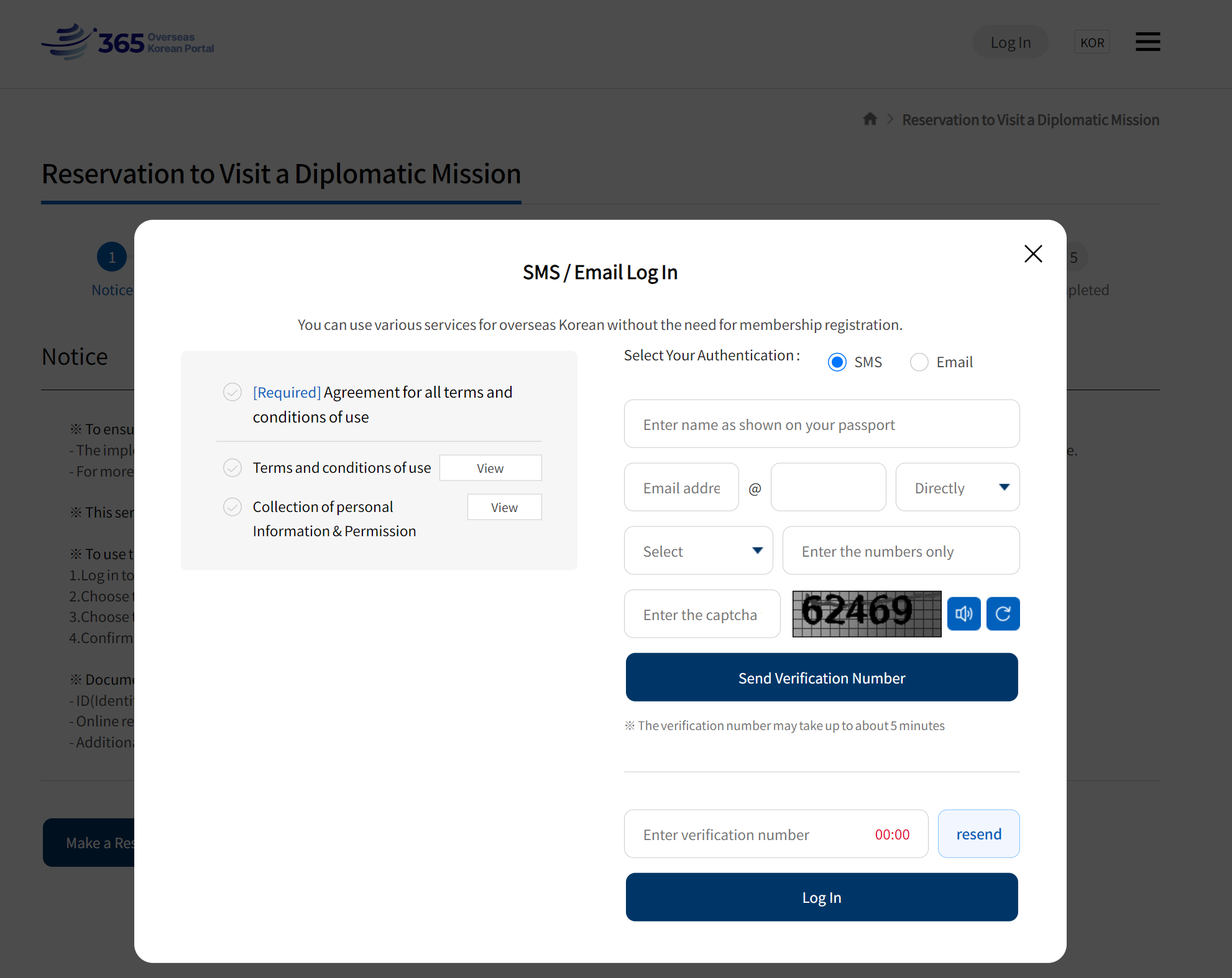
※ Regarding email authentication:
Please note that authentication emails can also be sorted into your spam mail inbox. Please double check it if you have not received the email.
4. Select North America > UNITED STATES > [UNITED STATES] Consulate General of the Republic of Korea in New York.
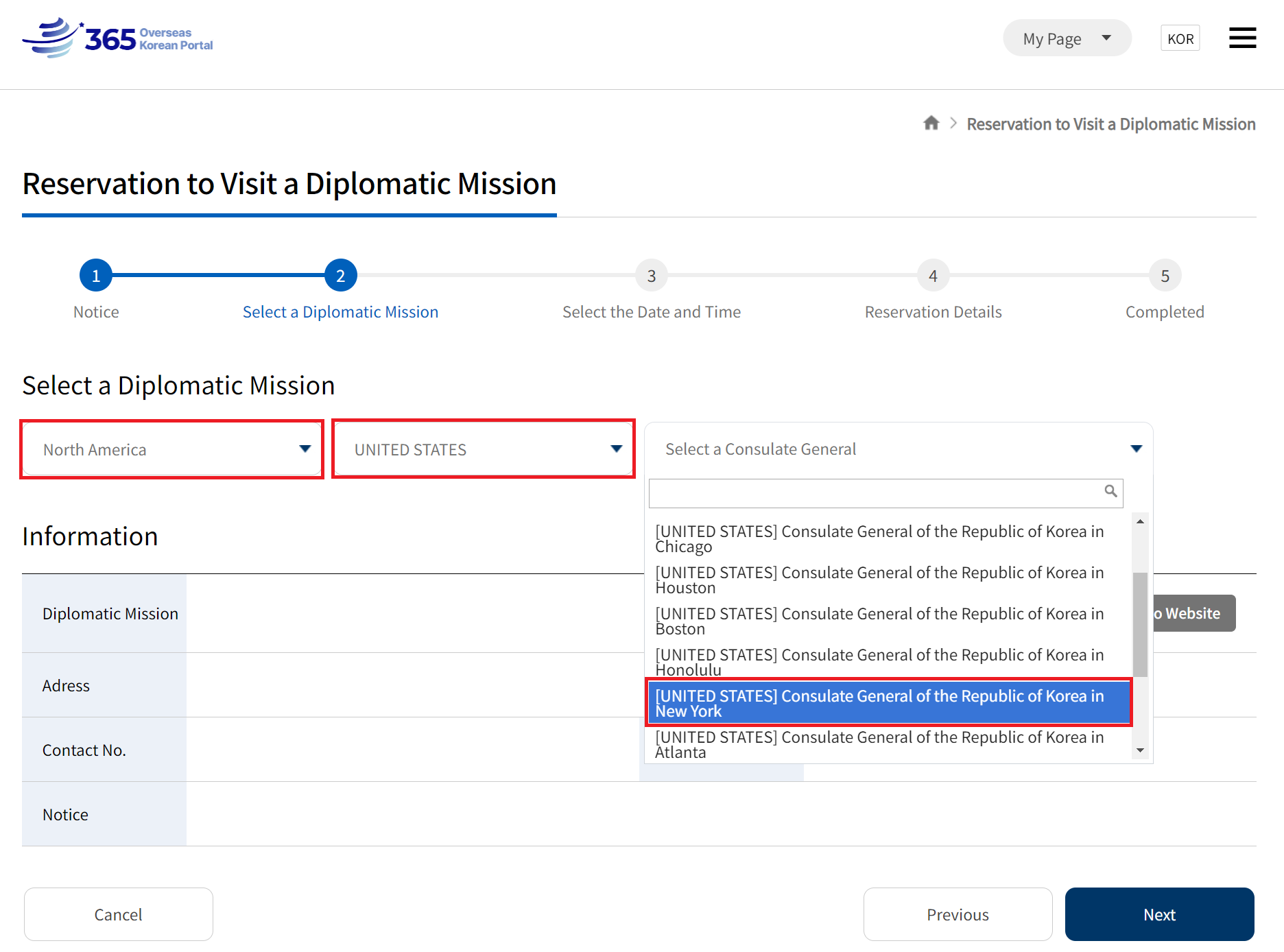
5. Click 사증(VISA) - 사증(VISA) and select preferred date and time.
※ You can choose the date with available time. (If you cannot see available time on the date you selected, you should select a later date.)
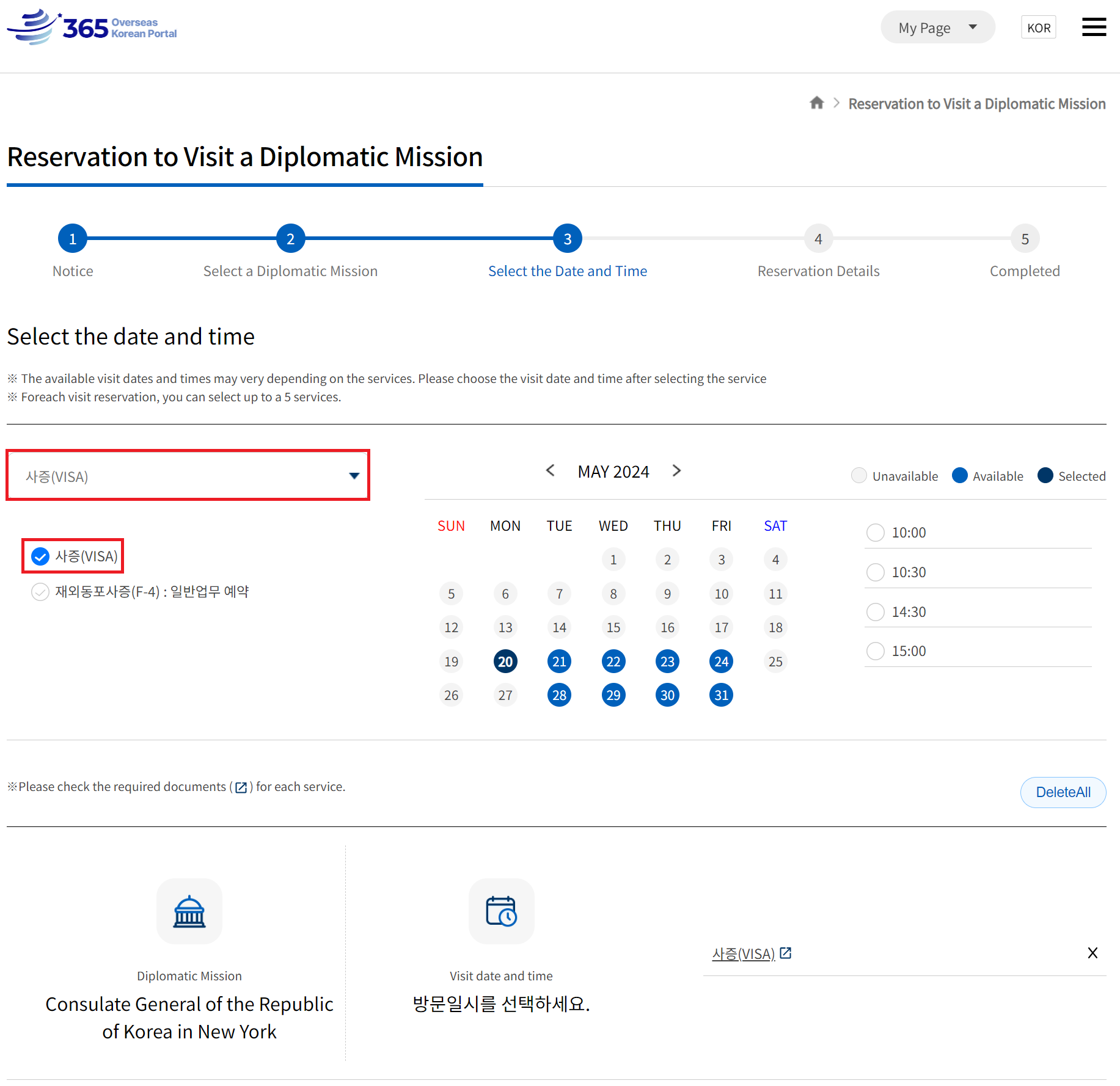
5. Once you complete your appointment, you will receive a confirmation email.
※ Please print it out, bring it with you or show us the confirmation email when visiting our office.